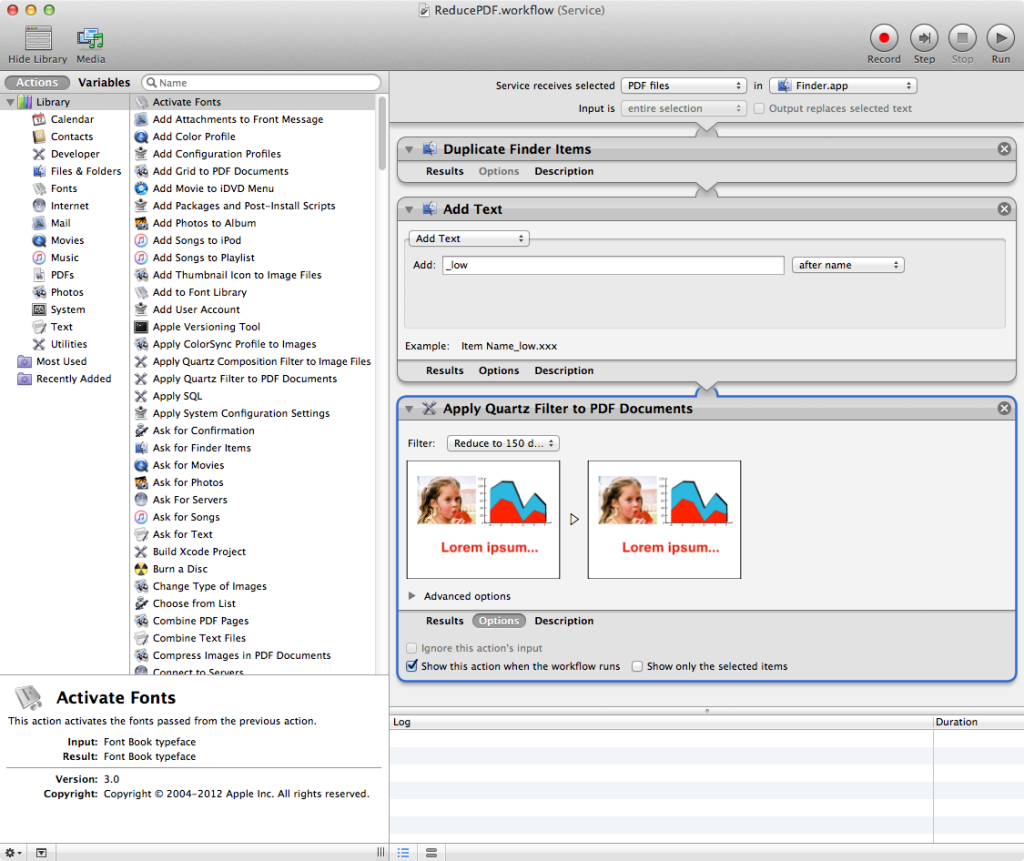I recently purchased a HP7475 Pen Plotter from ebay for about $110 with shipping. I love that this printer uses physical pens that are dragged on paper to make marks. The marks have the inconsistencies that arise when drawing with a pen on paper and they are beautiful.
The first step was talking with the printer from my MacBook. This printer was initially released in 1983. Several people have detailed steps about sending printer commands from a modern computer.
http://notes.variogr.am/post/29262500593/1980s-pen-plotters-of-the-future
http://grandahl.net/feed/?p=19
http://www.tobiastoft.com/posts/an-intro-to-pen-plotters
Chiplotle!
The printer uses a language called HPGL that is rather straight forward. The above links provide several different ways to communicate with the printer. I want to use OpenFrameworks to communicate with the printer and the above methods seem overly complicated to achieve this. Add-on time!
The original manual is online and there is a cheat sheet for some of the printer commands.
I wrote ofxHPGL to communicate with the printer and it’s rather straightforward. The serial buffer on the printer is super tiny, so there is a sleep millis in there so that the buffer doesn’t overflow. If the printer starts acting weird, that is usually the issue.
I have been scanning and receiving a bunch of PDF files recently and noticed that the file sizes were bigger than they ought to be. One option was to open a PDF in Preview and then Export with a Quartz filter applied, but it didn’t have the quality compression I was seeking.
So I wrote this simple PDF file reducer as a service. Right click on the selected PDF(s) and choose the compression type. I generally go with the 150dpi standard. I noticed about a 80% reduction in color PDFs.
To re-create this OSX service. Open Automator in your Applications folder.
Select New Service.
At the top field, select Service receives selected PDF files in Finder.app.
Add a Duplicate Finder Items by dragging it from the menu on the left and dropping it in the main window.
Add an Add Text item with whatever you want to append to the file names to indicate that these will be lower resolution copies. I used _low and selected after name from the drop down.
Add an Apply Quartz Filter to PDF Documents item. In that item, click options and then select Show this action when the workflow runs if you want to be able to select the quality when you run the service.
Save the service, calling it whatever you like, I called it ReducePDF.
Try selecting a PDF in the finder and right clicking on it. You should see ReducePDF in the contextual menu.
Your service should look something like this in Automator.
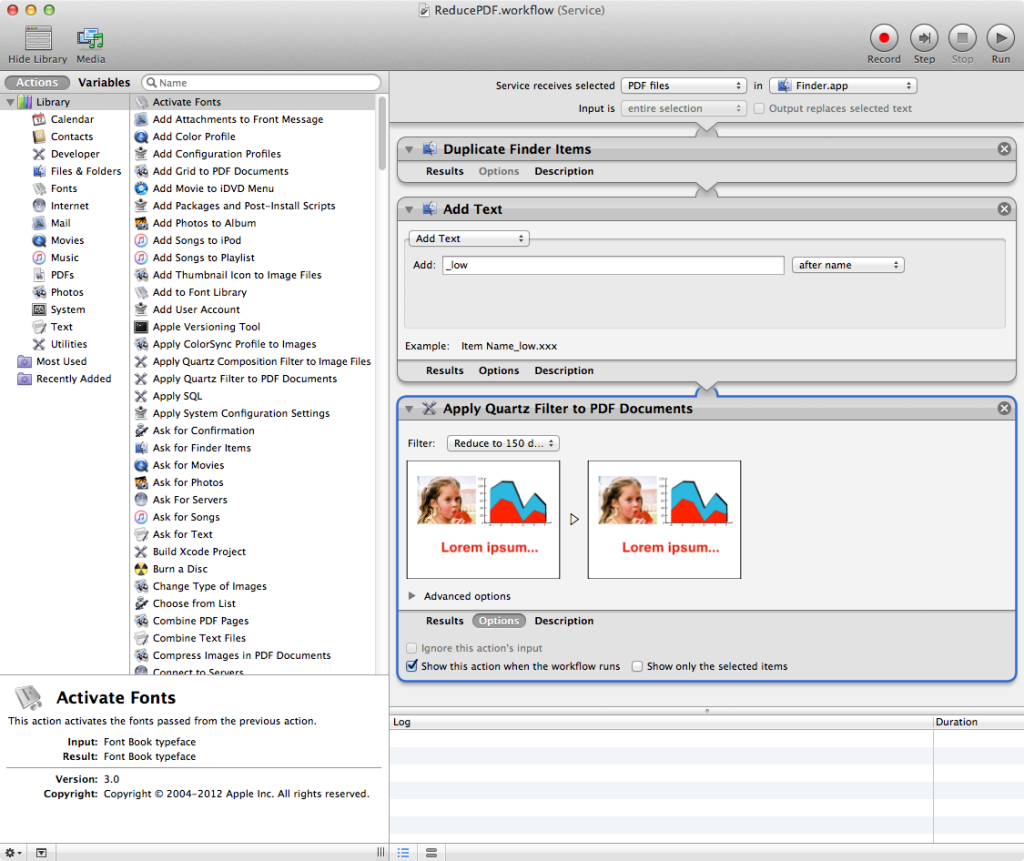

NYC Skyline – 2016 – Watercolor + Pen – 20″ x 14″
I did several smaller study sketches before the final, below is one of them.