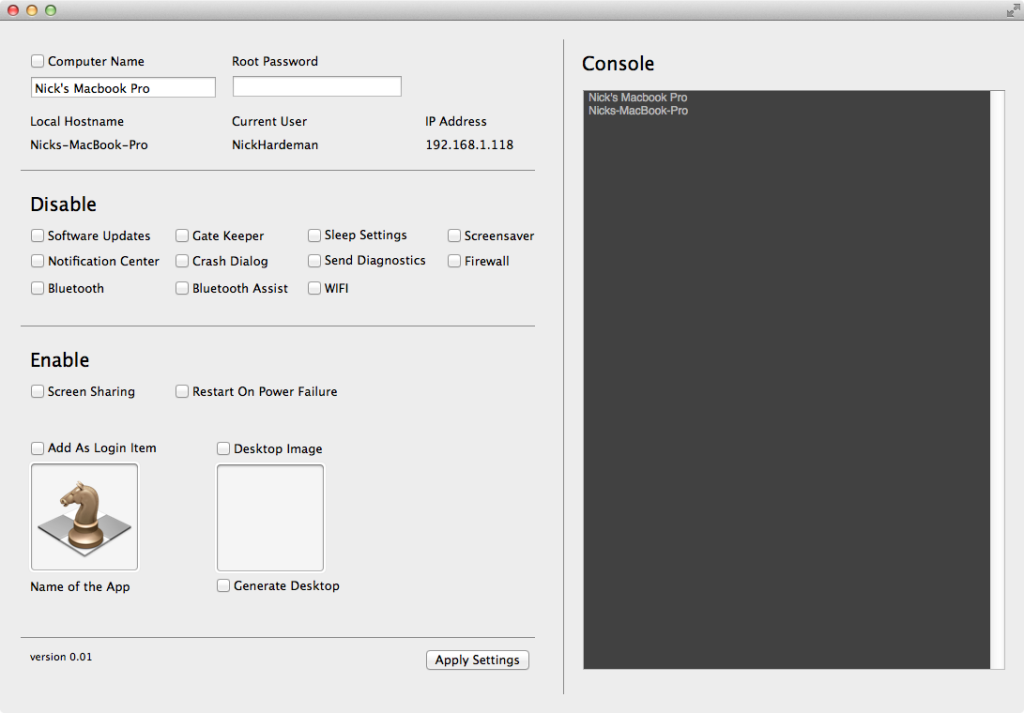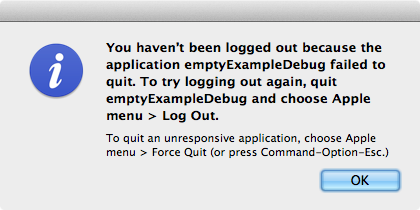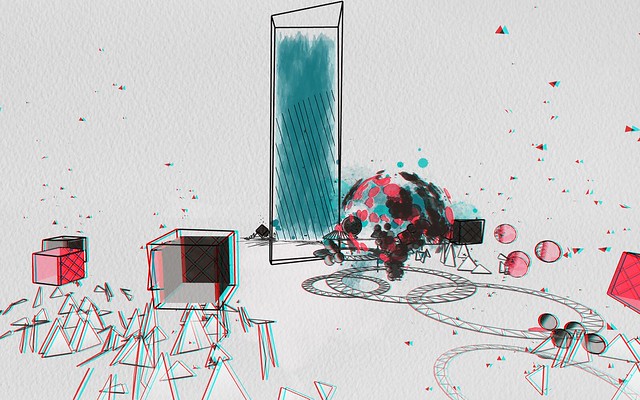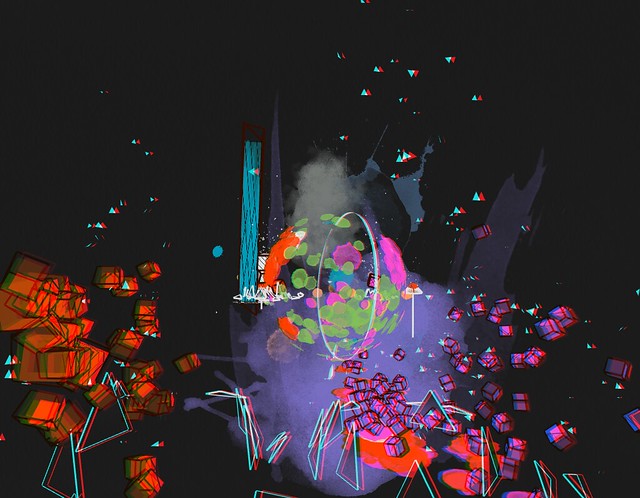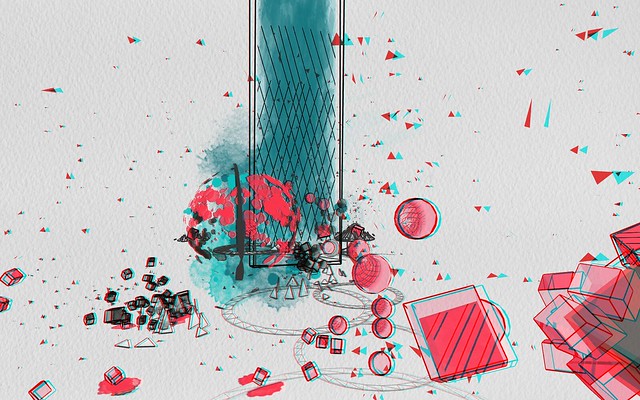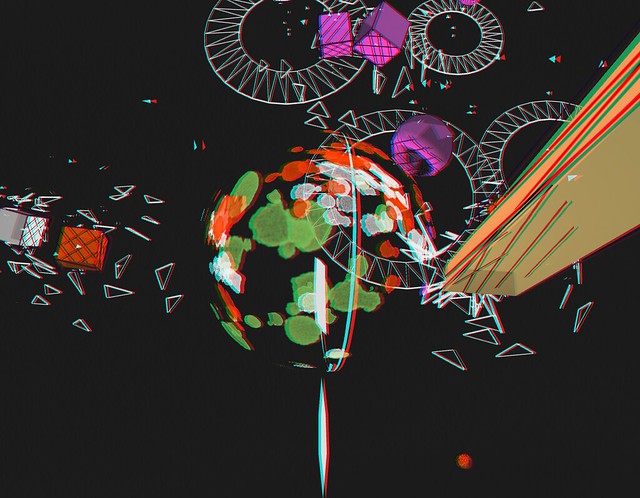June 13, 2015 | Posted in Making Of | No Comments.

Click the above image to view the finished application and to download for free.
Bruzed asked me to make an interactive music video for his audio track Deserve that “would melt people’s faces.”
I came up with the idea of a running herd of creatures.
Around the same time, I came across 21 Panoramic Photos That Went Horribly Wrong.
The image below felt like it might be a good fit for making people slightly uncomfortable.

I sketched out how the body might look and the structure of the bones.

Then I modeled the lil weird half dog in Blender, rigged him up and animated a few walk/run cycles.

I needed a way to control animations that were baked into a 3D model and thought FBX would be a good format, because if Unity uses it, it must be pretty decent.
Took me a while to complete the ofxFBX addon and have it ready for deployment. I was finally able to read in the 3d model with animations in OpenFrameworks!
The skipping video below didn’t quite capture the feel that we were looking for. A bit too happy and care free.
MORE INFO
March 10, 2015 | Posted in Open Frameworks, Utilities | No Comments.
Blair Neal has a great blog post about configuring an OSX computer to run an installation for ever. http://blairneal.com/blog/installation-up-4evr/.
I have been working on a ofxMacUtils addon with utils for making this process easier, so you don’t have to manually adjust the settings. It is still being developed, but thought it might be useful.
It has been tested on OSX 10.8 – 10.10 and OF v0.08. Any feedback would be appreciated ( through github, the comments on my blog don’t seem to be functioning properly).
InstaFigurator
A gui application for quickly configuring a mac for a long term installation.
Download the InstaFigurator.app
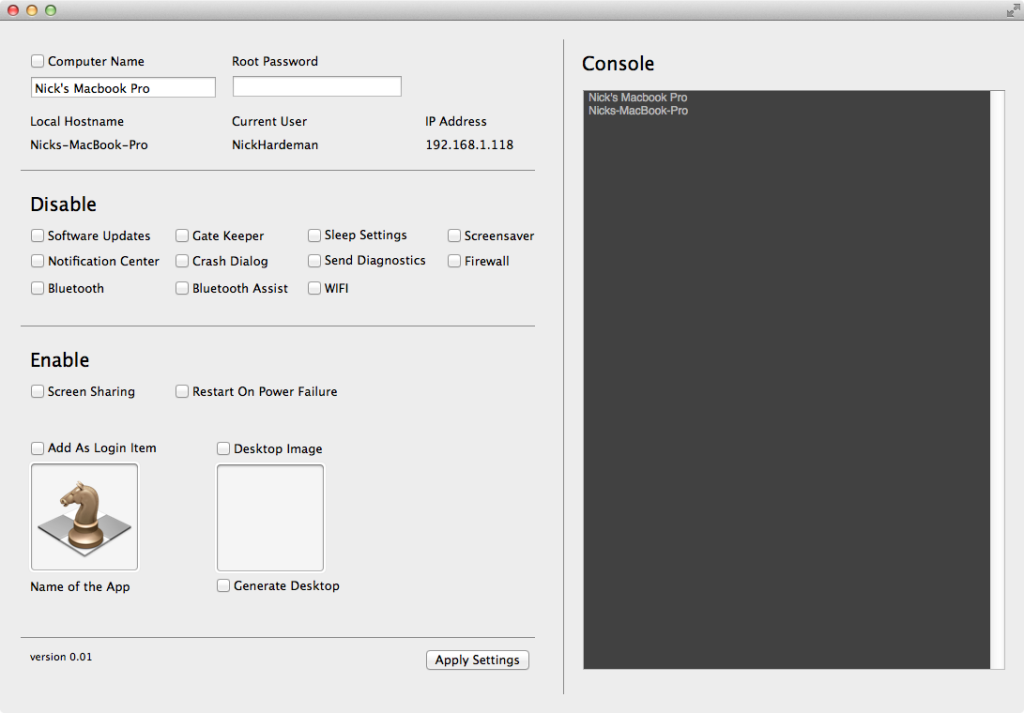
We like to use the energy saver schedule in the system preferences to set the computer to shut down and start up at specific times. Avoiding third party apps for this leads to a more universal understanding of how to set the schedule. Most system admins will know how to set the schedule via system preferences. However, one issue that I have run into recently (OSX 10.10) is this message.
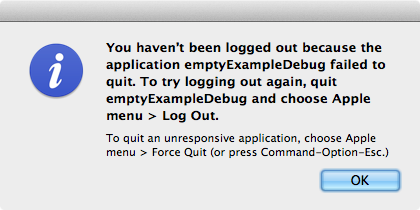
The computer is either trying to restart or shutdown based on the schedule or manually selection and the OF app is preventing it from completing that task.
The addon includes an example for avoiding this issue.
December 11, 2014 | Posted in Made by Hand | No Comments.
August 26, 2014 | Posted in Open Frameworks | No Comments.
Added some Anaglyph 3D rendering to BassShapes for some stereo 3D goodness. You need some red/cyan 3D glasses to view the effect. I released the OpenFrameworks addon called ofxCameraAnaglyph.
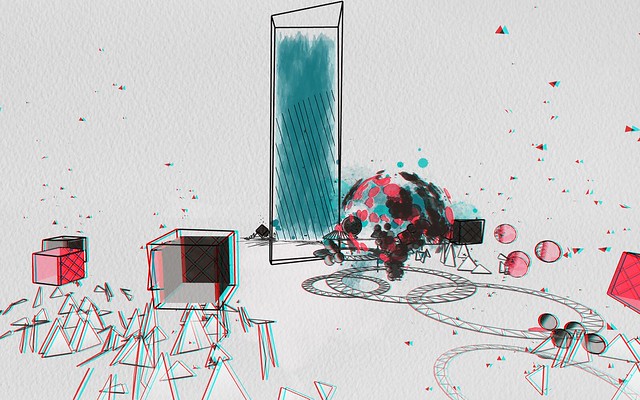
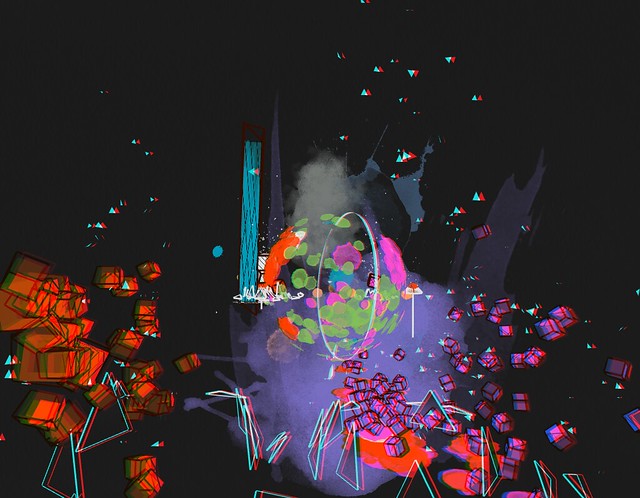
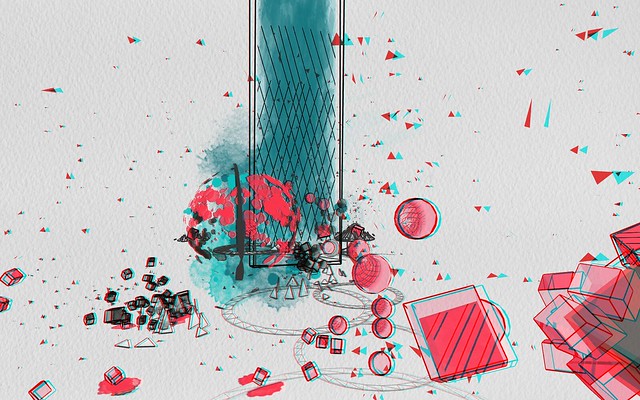
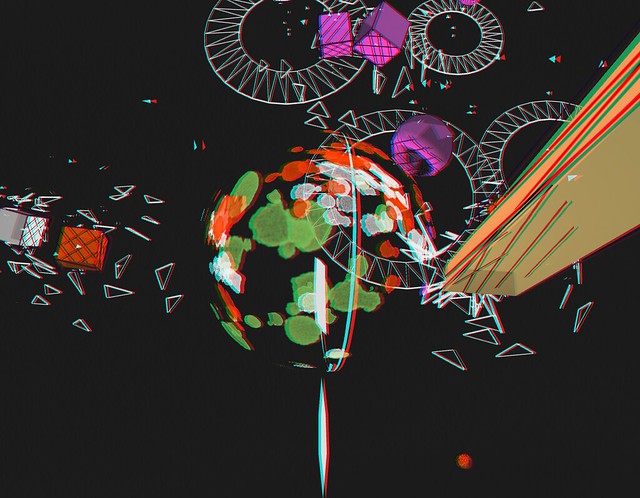
April 17, 2014 | Posted in Open Frameworks | 4 Comments.
I had to figure out a few things to get an Openframeworks 008 application ready for submission to the Mac App Store. Below are some of my findings.
Remove Quicktime and QTKit
Apple no longer supports the Quicktime API. So remove all of the ofQuicktime and ofQTKit files from the source files in the video folder of the OpenFrameworks XCode project. Remove the QTKit and Quicktime frameworks from the Openframeworks project and your Xcode project inside the frameworks folder. Make sure the libraries are not present in the Build Phases > Link Binary with Libraries.

If you need a video player, kronick’s addon that uses AVFoundation, is a good solution. I haven’t tried to find a solution for grabbing video using AVFoundation, so do your research if you plan to use it in your application.
Support Retina displays
As of this writing, OF does not support retina displays on osx. But Theo offered up a fix for GLFW to support Hidpi. So make sure to use GLFW for the windowing. Don’t forget to set ‘High Resolution Capable’ to YES.

Add some preprocessor macros for convenience
I think it’s useful to know if you are in release mode or debug mode, so I add some preprocessor macros in the build settings of the project. I usually use OF_DEBUG and OF_RELEASE respectively. This usually comes in hand at some point during the dev process. Like only showing debug GUIs #ifdef OF_DEBUG. I’ll go over some more uses a little later.

(only focus on OF_DEBUG + set OF_RELEASE for Release)
MORE INFO
Older Posts
Newer Posts