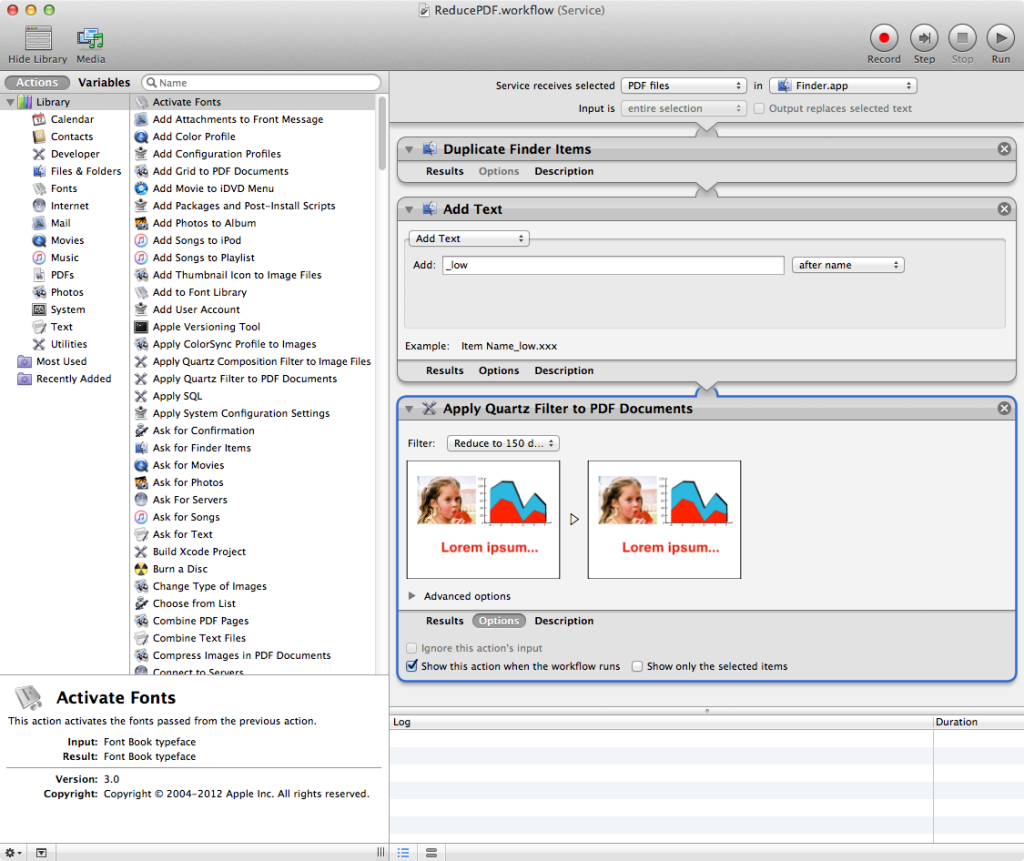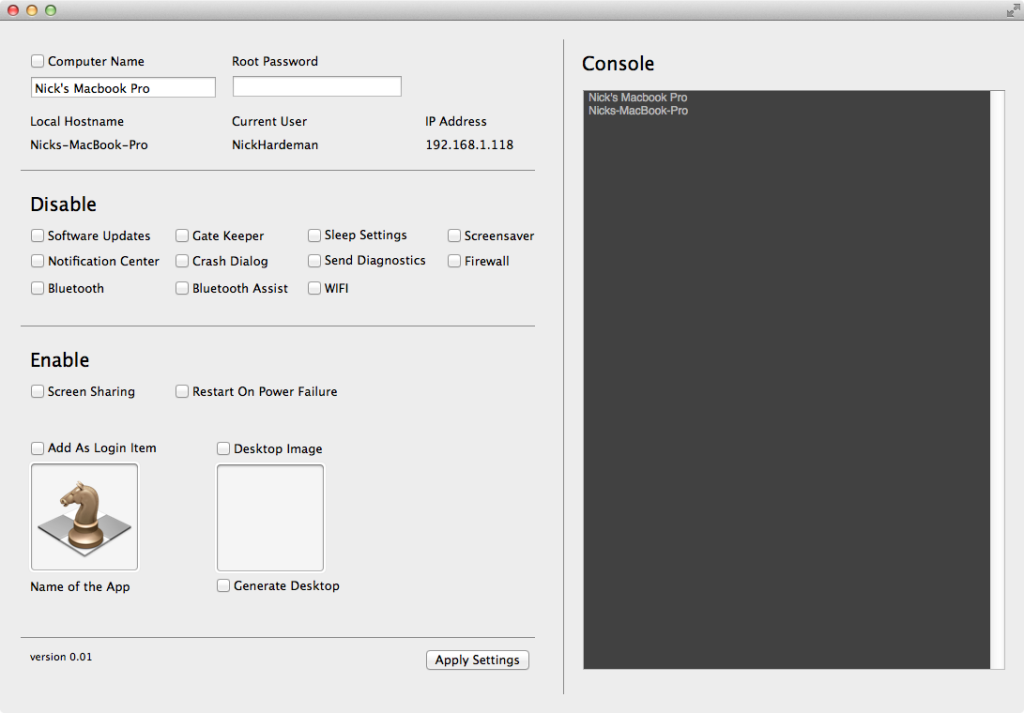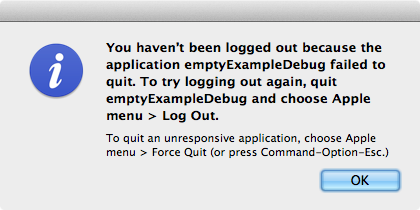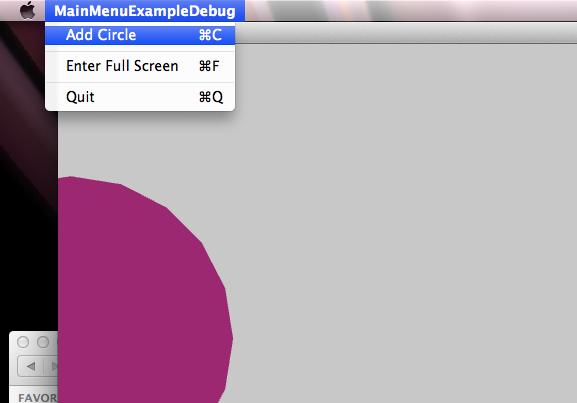I have been scanning and receiving a bunch of PDF files recently and noticed that the file sizes were bigger than they ought to be. One option was to open a PDF in Preview and then Export with a Quartz filter applied, but it didn’t have the quality compression I was seeking.
So I wrote this simple PDF file reducer as a service. Right click on the selected PDF(s) and choose the compression type. I generally go with the 150dpi standard. I noticed about a 80% reduction in color PDFs.
To re-create this OSX service. Open Automator in your Applications folder.
Select New Service.
At the top field, select Service receives selected PDF files in Finder.app.
Add a Duplicate Finder Items by dragging it from the menu on the left and dropping it in the main window.
Add an Add Text item with whatever you want to append to the file names to indicate that these will be lower resolution copies. I used _low and selected after name from the drop down.
Add an Apply Quartz Filter to PDF Documents item. In that item, click options and then select Show this action when the workflow runs if you want to be able to select the quality when you run the service.
Save the service, calling it whatever you like, I called it ReducePDF.
Try selecting a PDF in the finder and right clicking on it. You should see ReducePDF in the contextual menu.
Your service should look something like this in Automator.
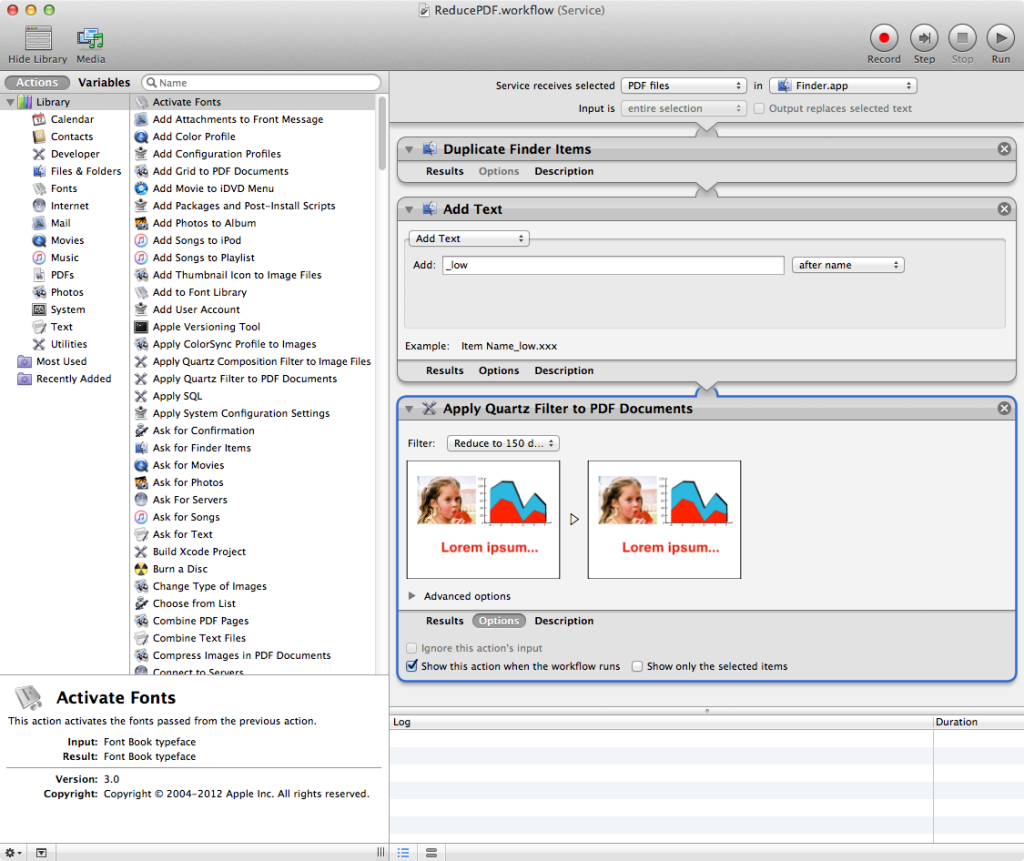
Blair Neal has a great blog post about configuring an OSX computer to run an installation for ever. http://blairneal.com/blog/installation-up-4evr/.
I have been working on a ofxMacUtils addon with utils for making this process easier, so you don’t have to manually adjust the settings. It is still being developed, but thought it might be useful.
It has been tested on OSX 10.8 – 10.10 and OF v0.08. Any feedback would be appreciated ( through github, the comments on my blog don’t seem to be functioning properly).
InstaFigurator
A gui application for quickly configuring a mac for a long term installation.
Download the InstaFigurator.app
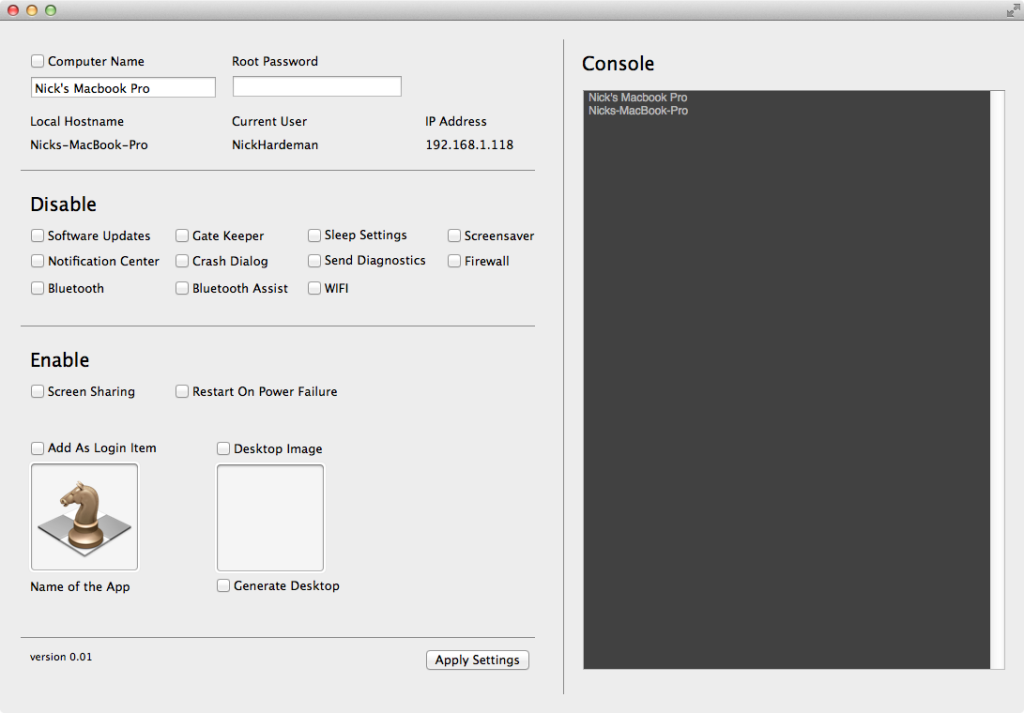
We like to use the energy saver schedule in the system preferences to set the computer to shut down and start up at specific times. Avoiding third party apps for this leads to a more universal understanding of how to set the schedule. Most system admins will know how to set the schedule via system preferences. However, one issue that I have run into recently (OSX 10.10) is this message.
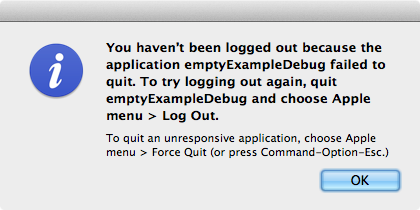
The computer is either trying to restart or shutdown based on the schedule or manually selection and the OF app is preventing it from completing that task.
The addon includes an example for avoiding this issue.
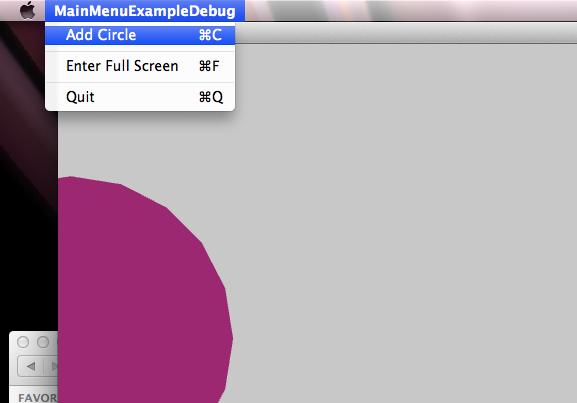
Attached is a project using Openframeworks 008 that allows you to change the menu items in the application for OSX using GLFW.
MainMenuExample