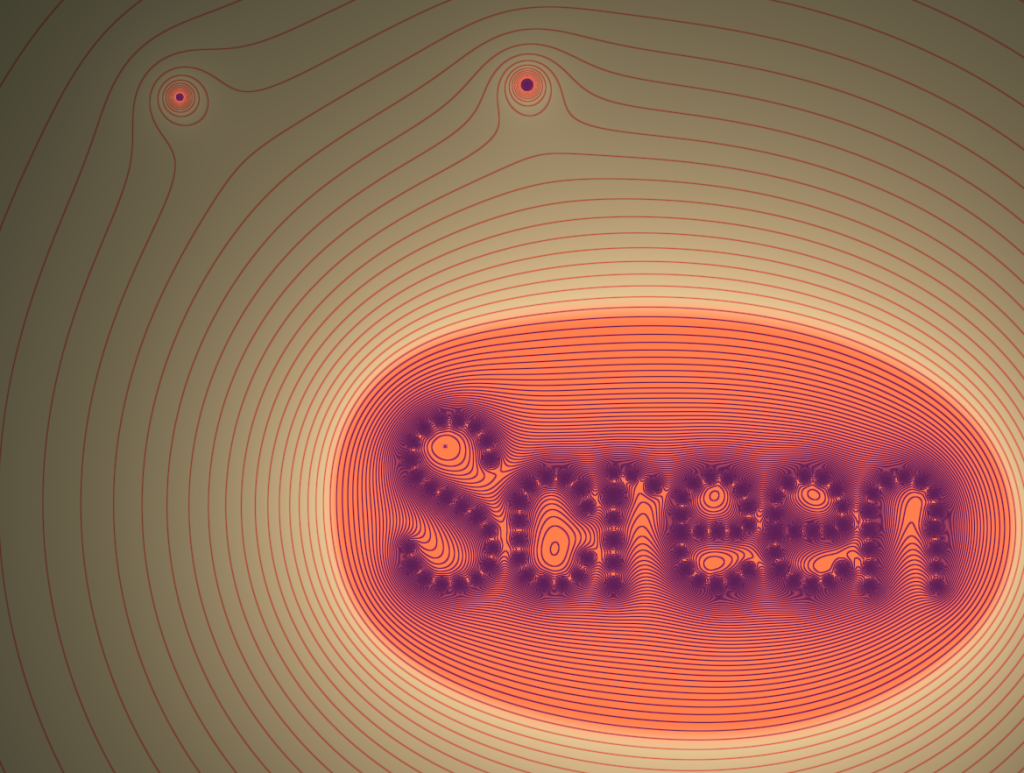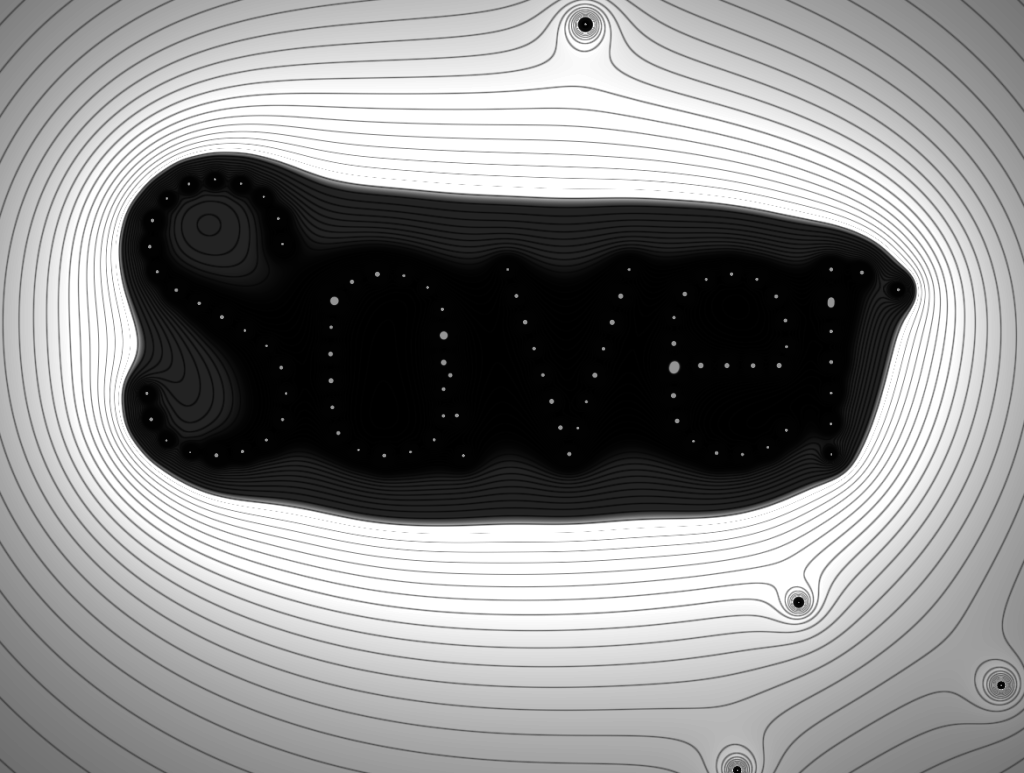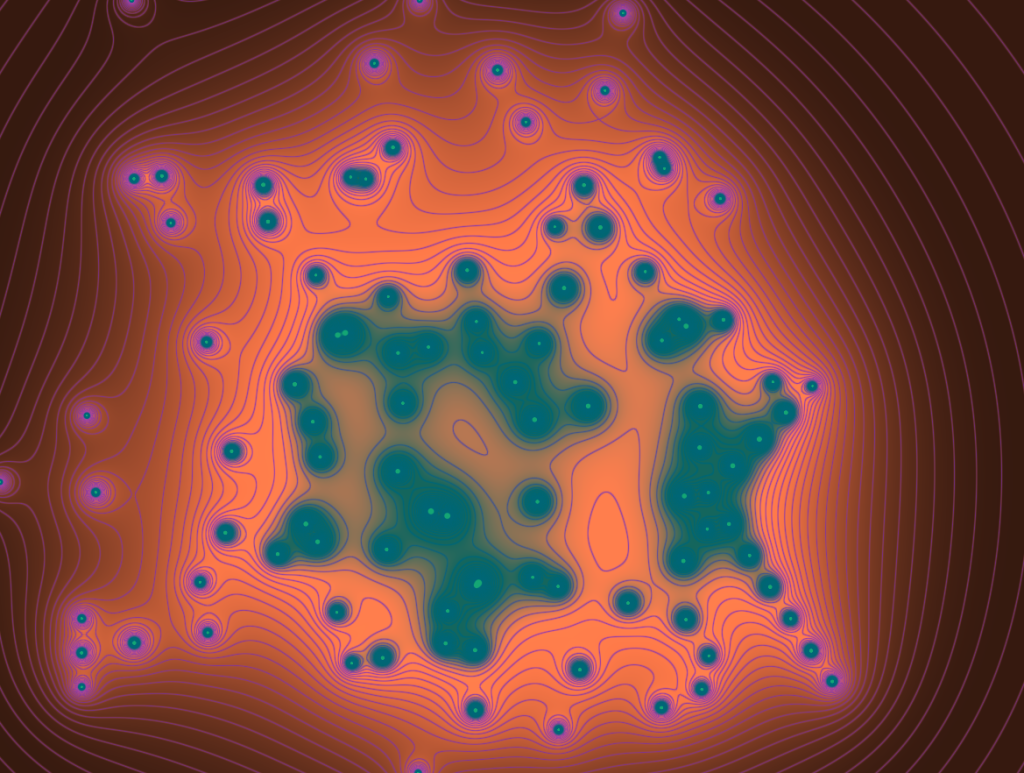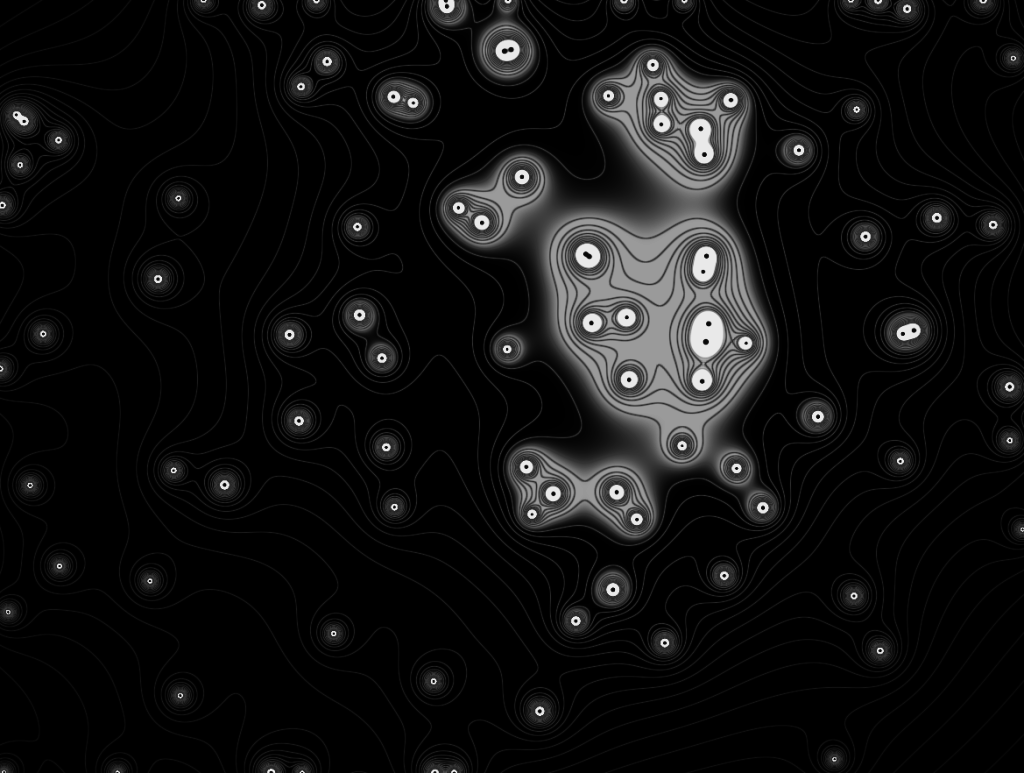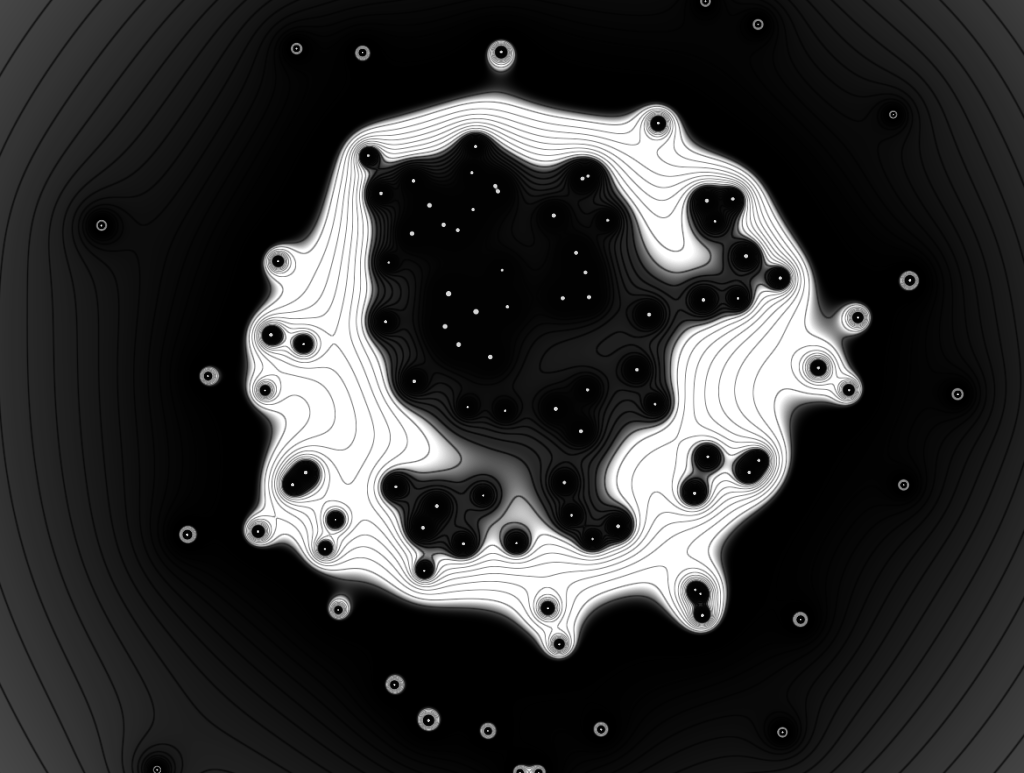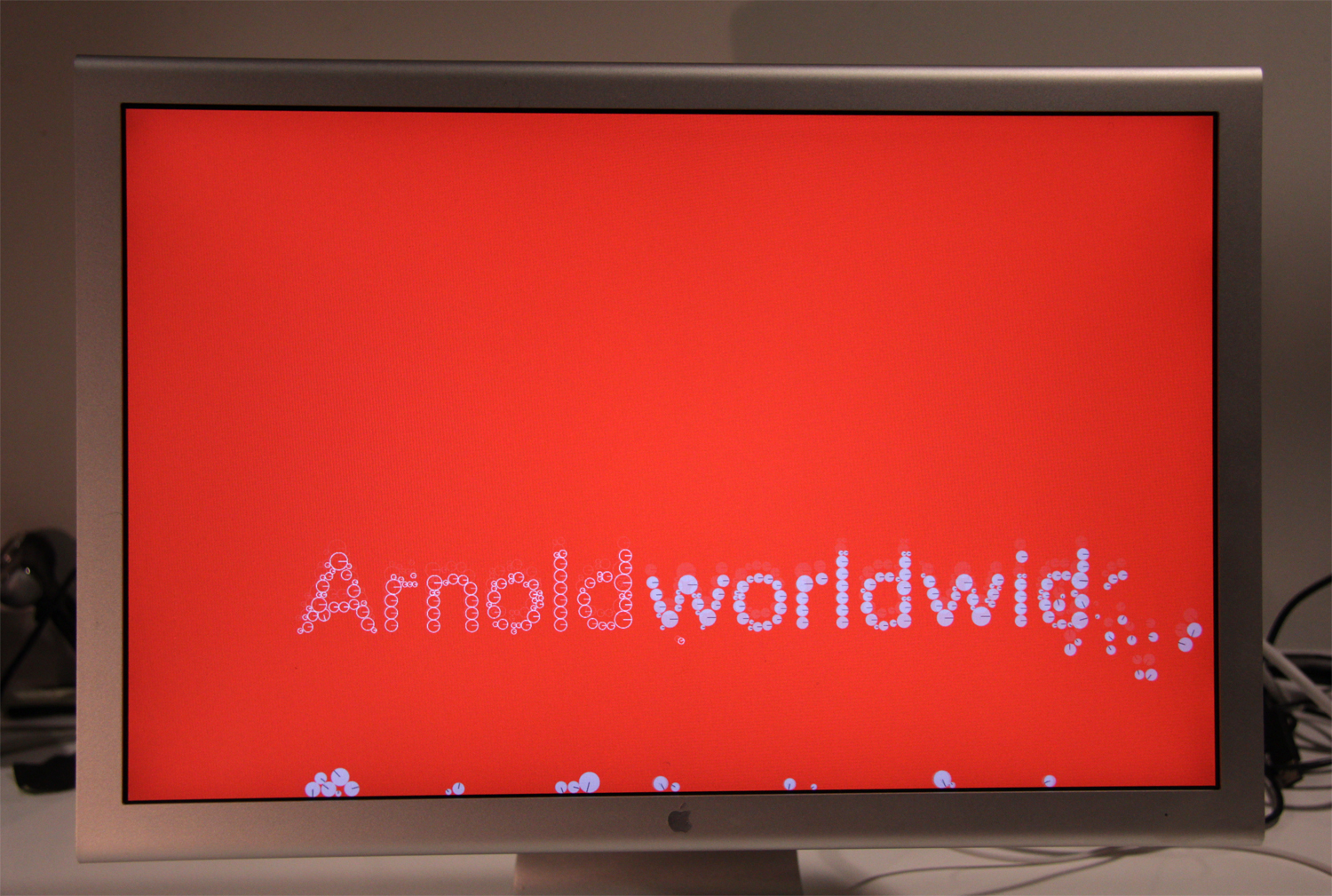Releasing this experiment as an OSX screen saver. Download, unzip and then double click to install.
By no means will this save your screen; it is rather GPU intense depending on number of monitors and resolution. I created a screen saver as a passive method to view digital artwork.
You may have to change your preferences to install the screen saver. System Preferences > Securty & Privacy > Allow Applications Downloaded from > Anywhere OSX >= 10.10
Select Screen Saver Options… located in the Screen Saver pane of System Preferences to change the options. Select 1 of 5 color modes or random to choose a different one each time the screen saver starts. There is also the ability to type in a message, limited to 140 chars total and 10 letters per word. Or the message can be disabled.