Using RtmPose WholeBody for the hand tracking. Experimenting with the tracking robustness for fingers.
Using RtmPose WholeBody for the hand tracking. Experimenting with the tracking robustness for fingers.
Modulate your voice to create boards in real time. Size is based on volume and color is based on pitch. Then they drop onto a spinning circular saw that slices them. Using OpenFrameworks and ofxBullet for the physics.
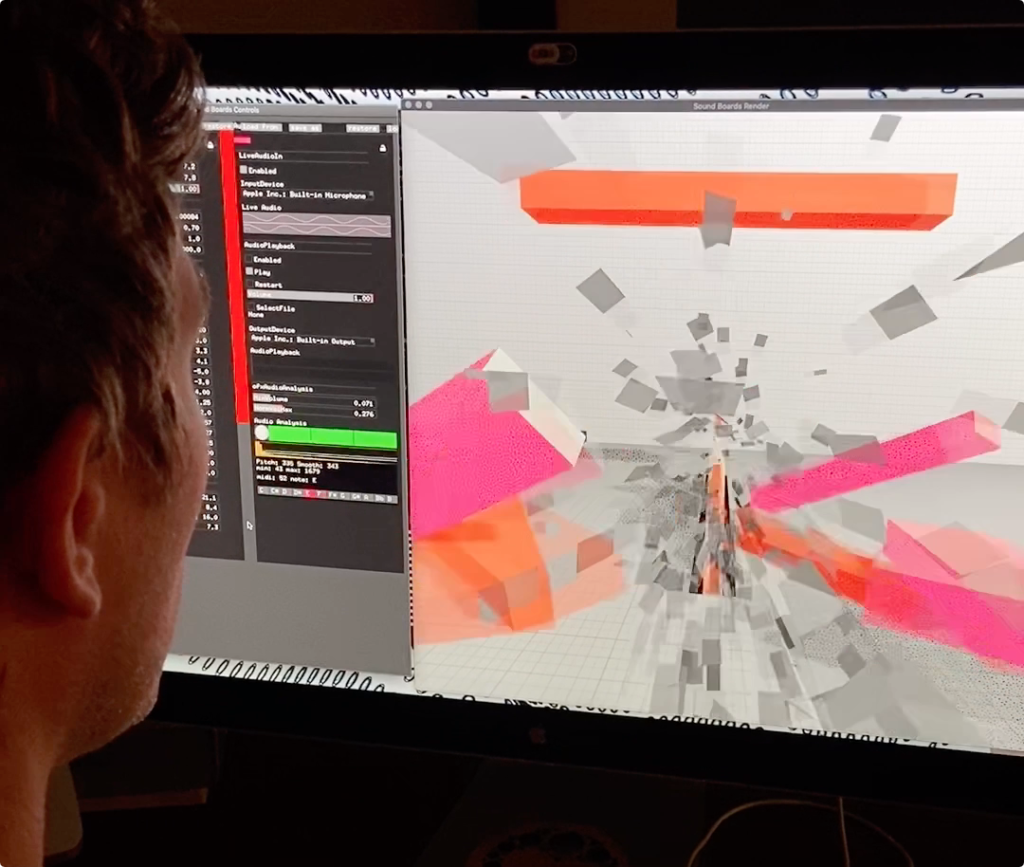
Over inflate using your voice until it bursts. The louder the noise, the bigger the explosion. In this recording, made it a lower volume to burst since screaming into the screen was causing the sleeping baby to stir.
Experiment with using my voice to slice shapes. Shape size based on volume.
“Field is a dynamic and ever changing interactive ecosystem, where visitors can transform and pollinate the environment using their bodies. Flowing particles of color driven by movement cause flowers to bloom and grow, attracting ever changing, dynamic butterflies who interact with the plants, flowers and visitors to help pollinate the space.
Seasons are marked by dramatic changes in the environment and the visual language of the experience. From lush flowing grasses to more abstract stylized cattails, each season is rich, immersive and inviting, engaging visitors of all ages in playful, unique ways.” – Design I/O
To view the full description and a full list of credits, please visit the Design I/O project page.
Made while Minister of Interactive Art at Design I/O.
Creating noise balls with my voice. Audio cleaners come and keep the area tidy.
Moving particles with sound. Pitch of my voice controls direction, color and size; volume influences speed. A 440 Hz would be perfect straight velocity…clickity clack of the keyboard.
Controlling the parameters and audio with ofxMidiParameter and a Midi keyboard.