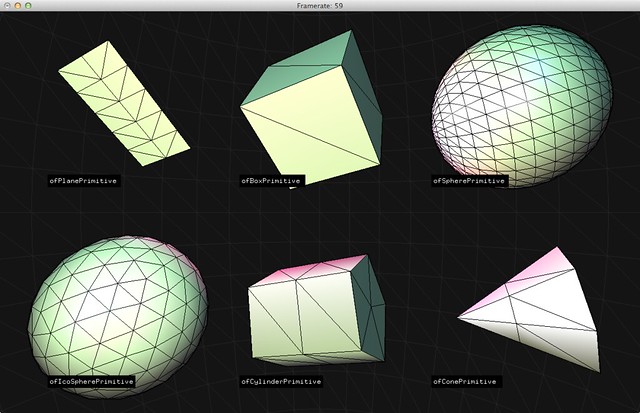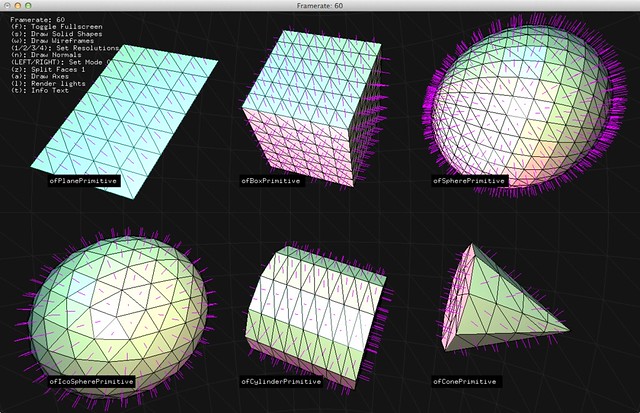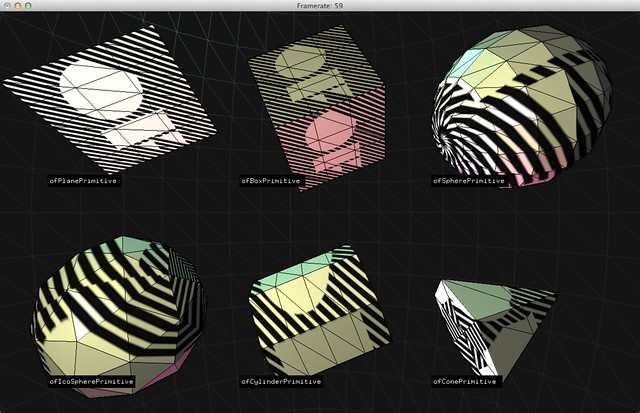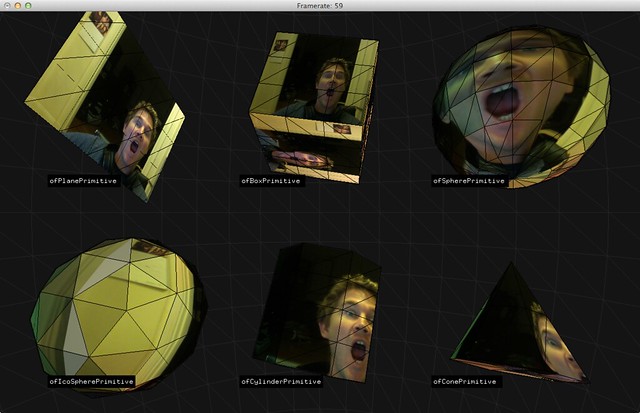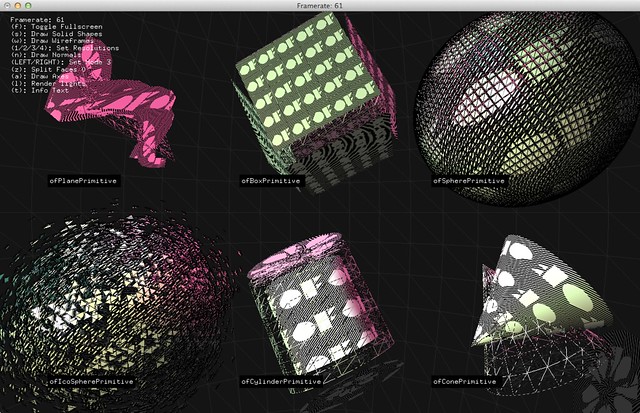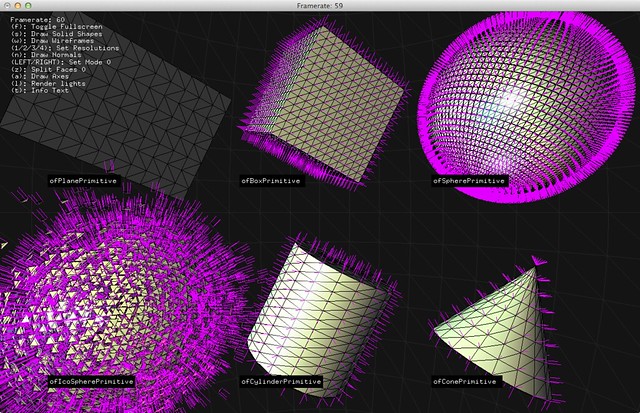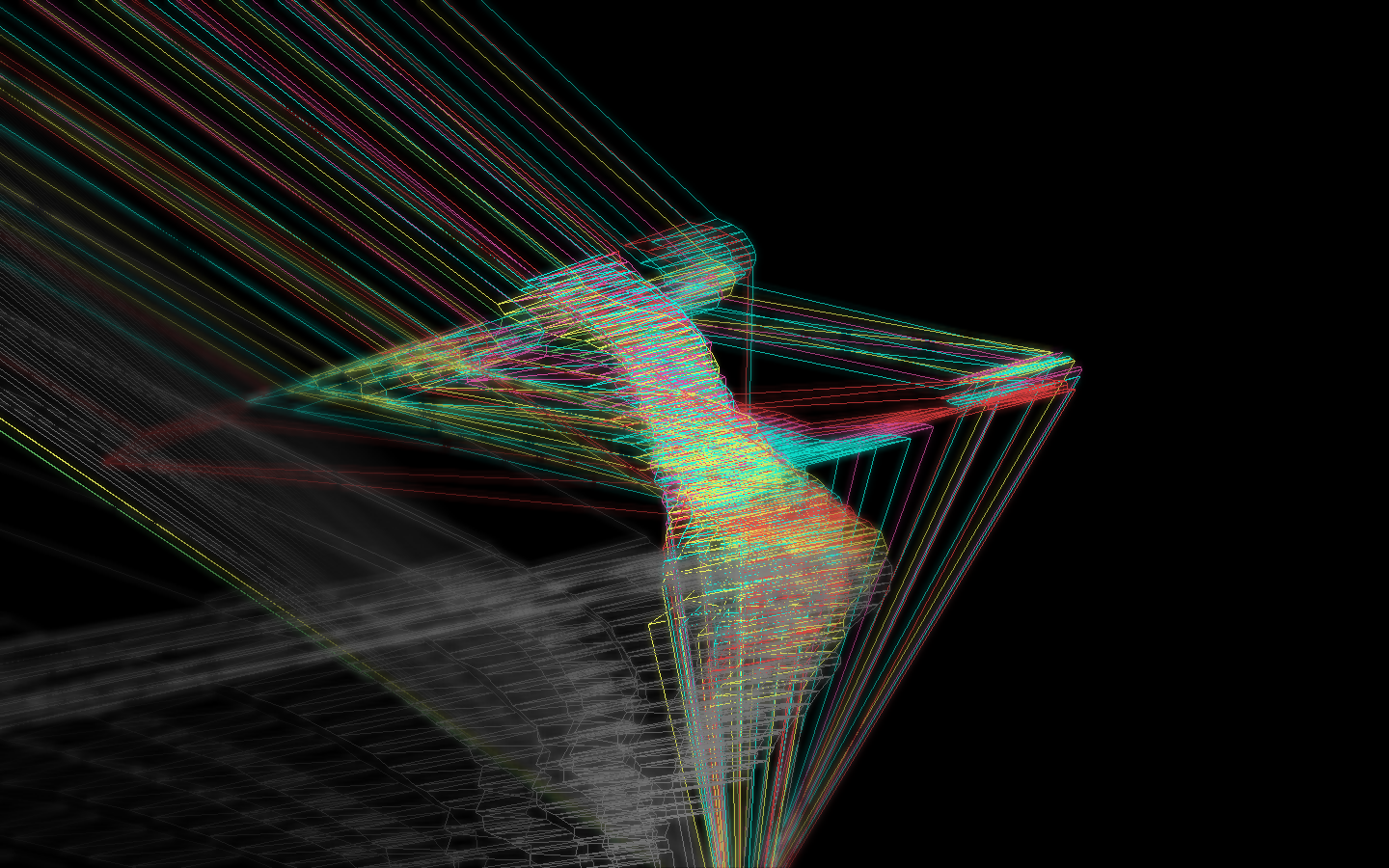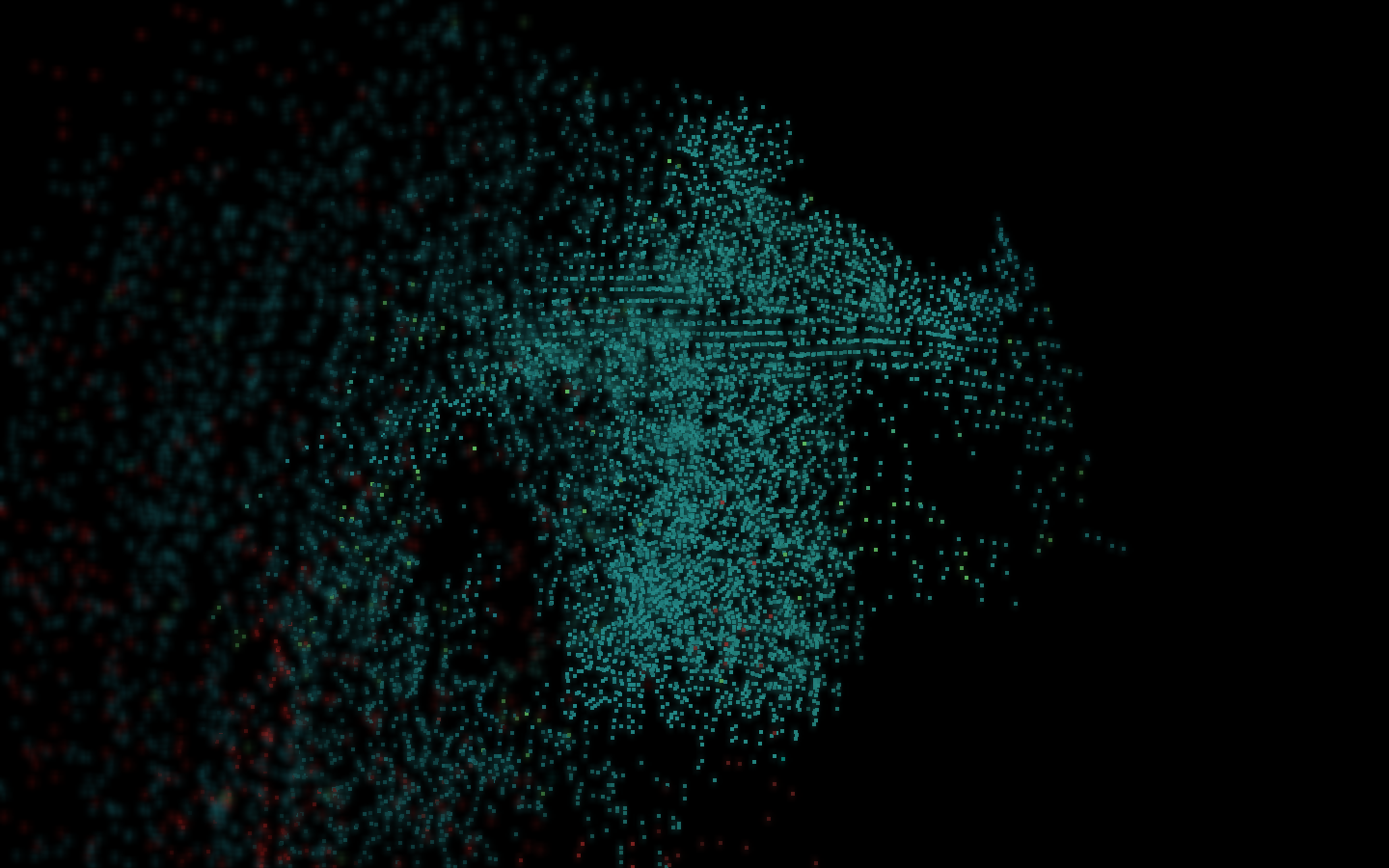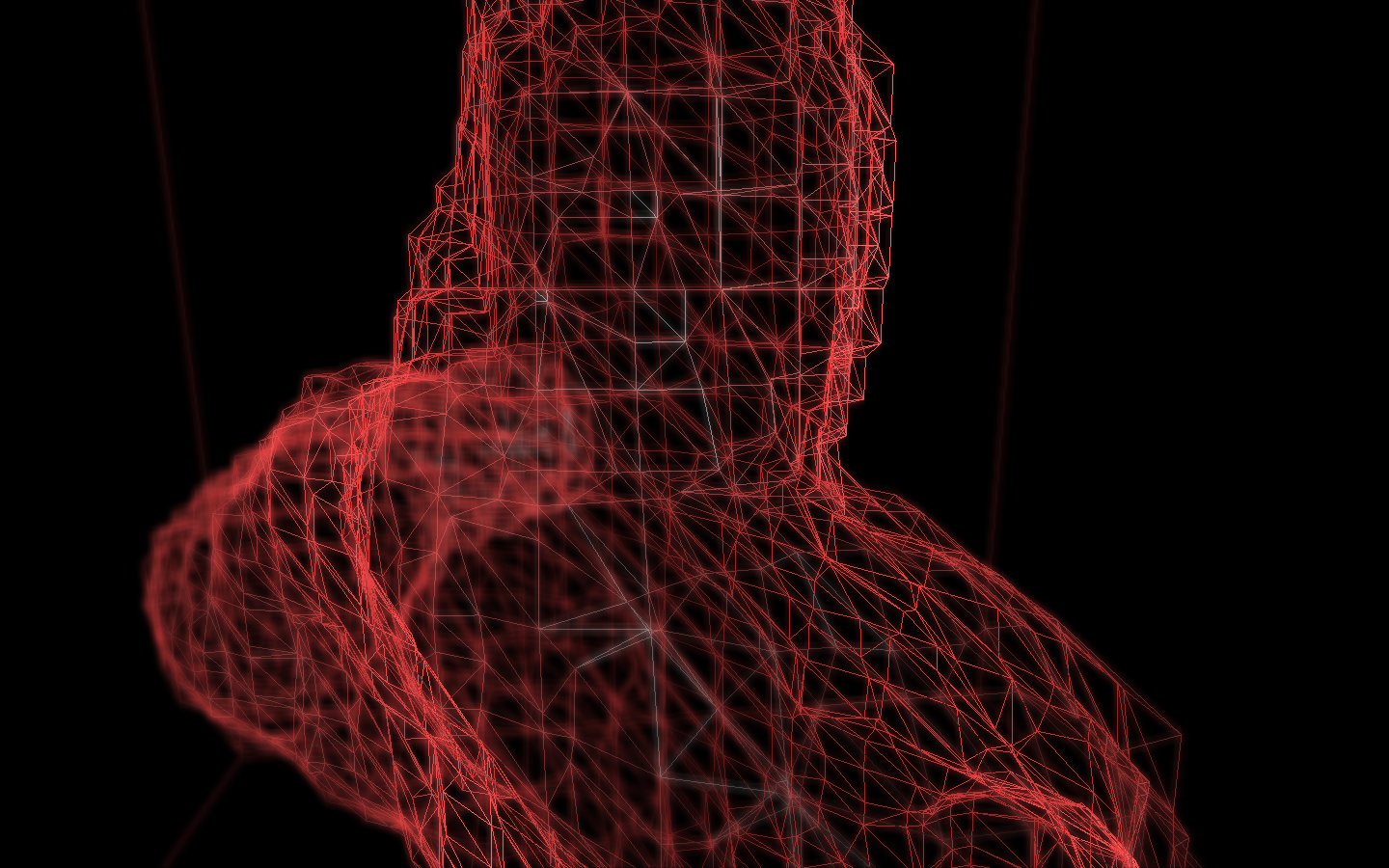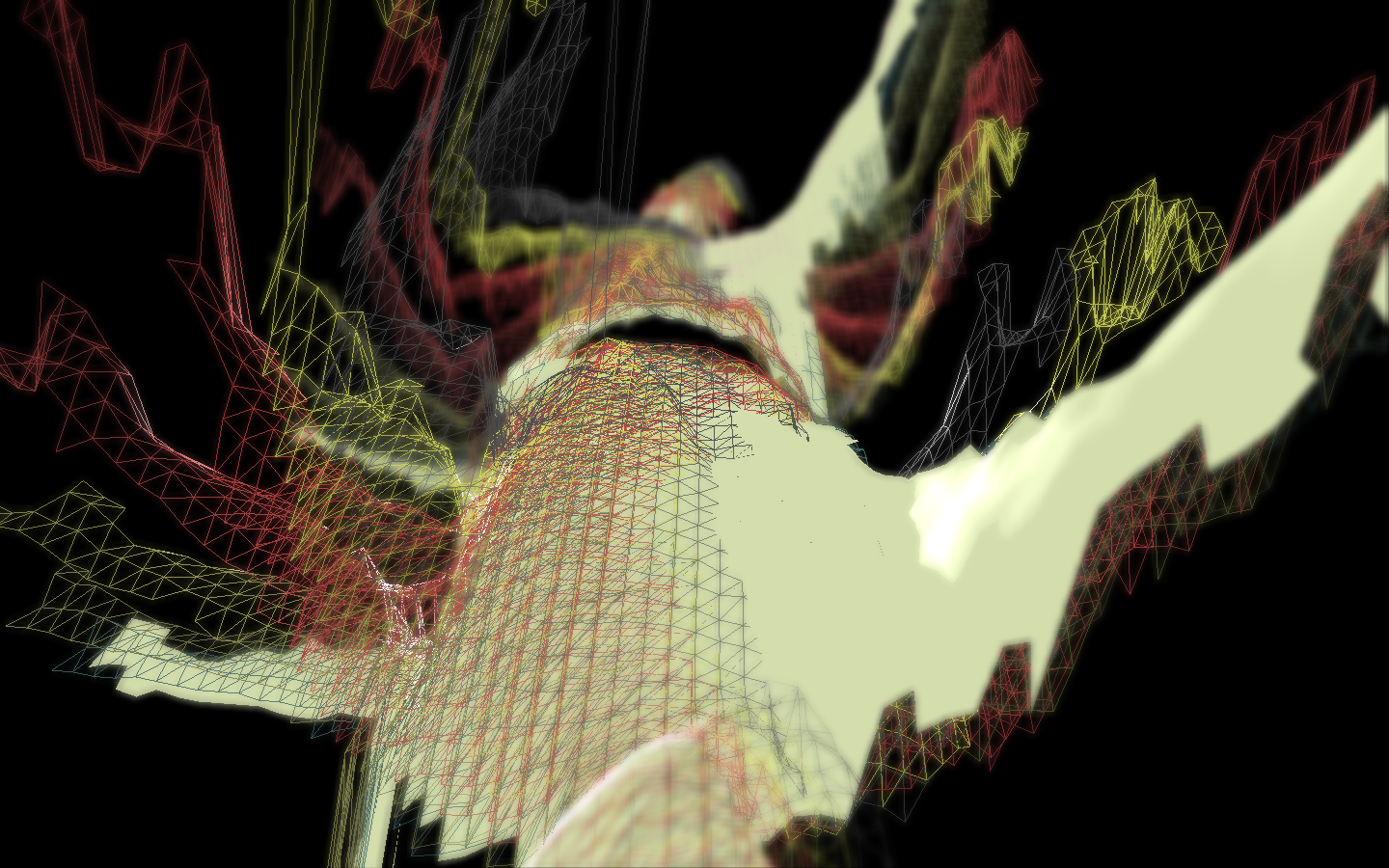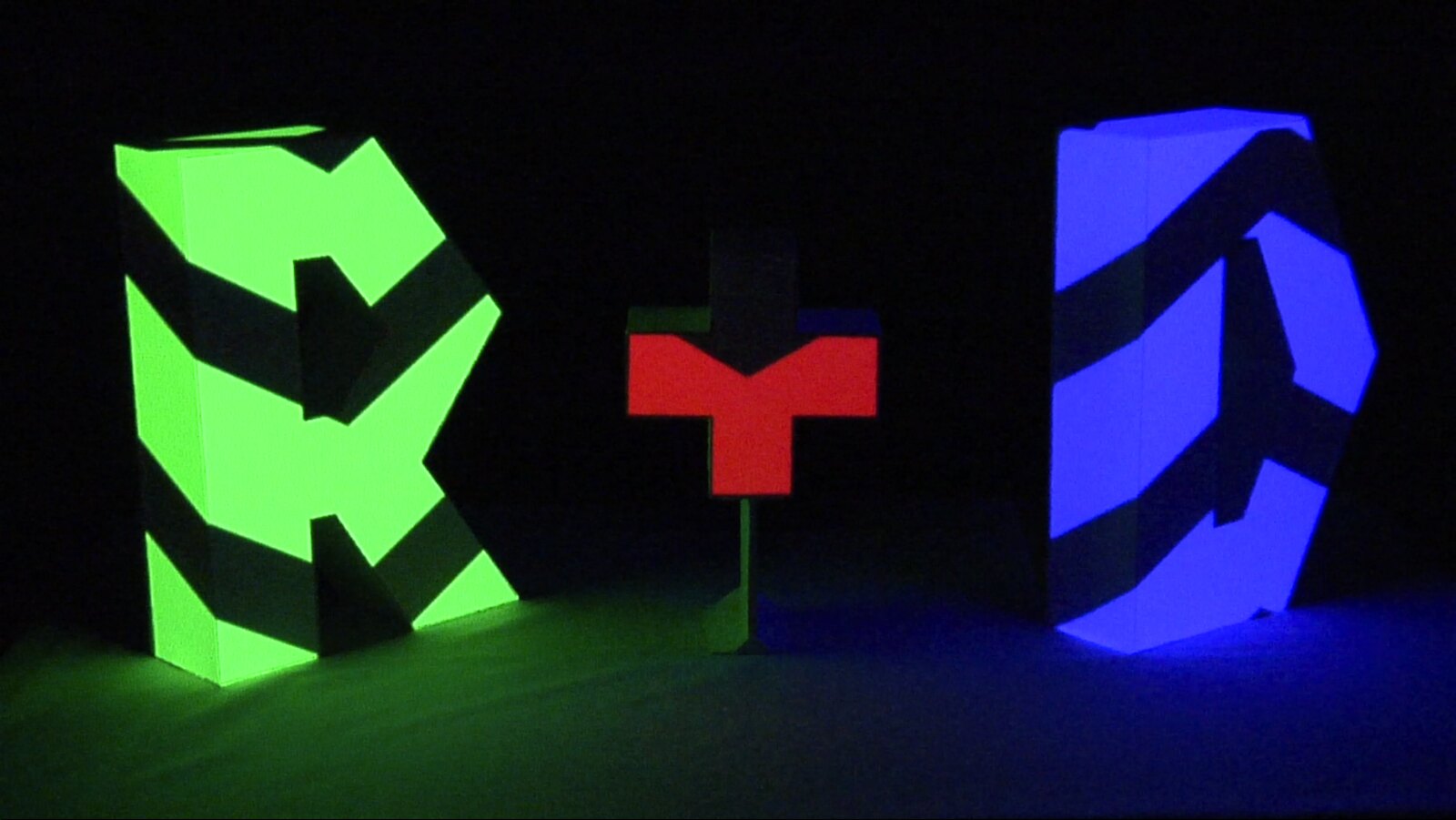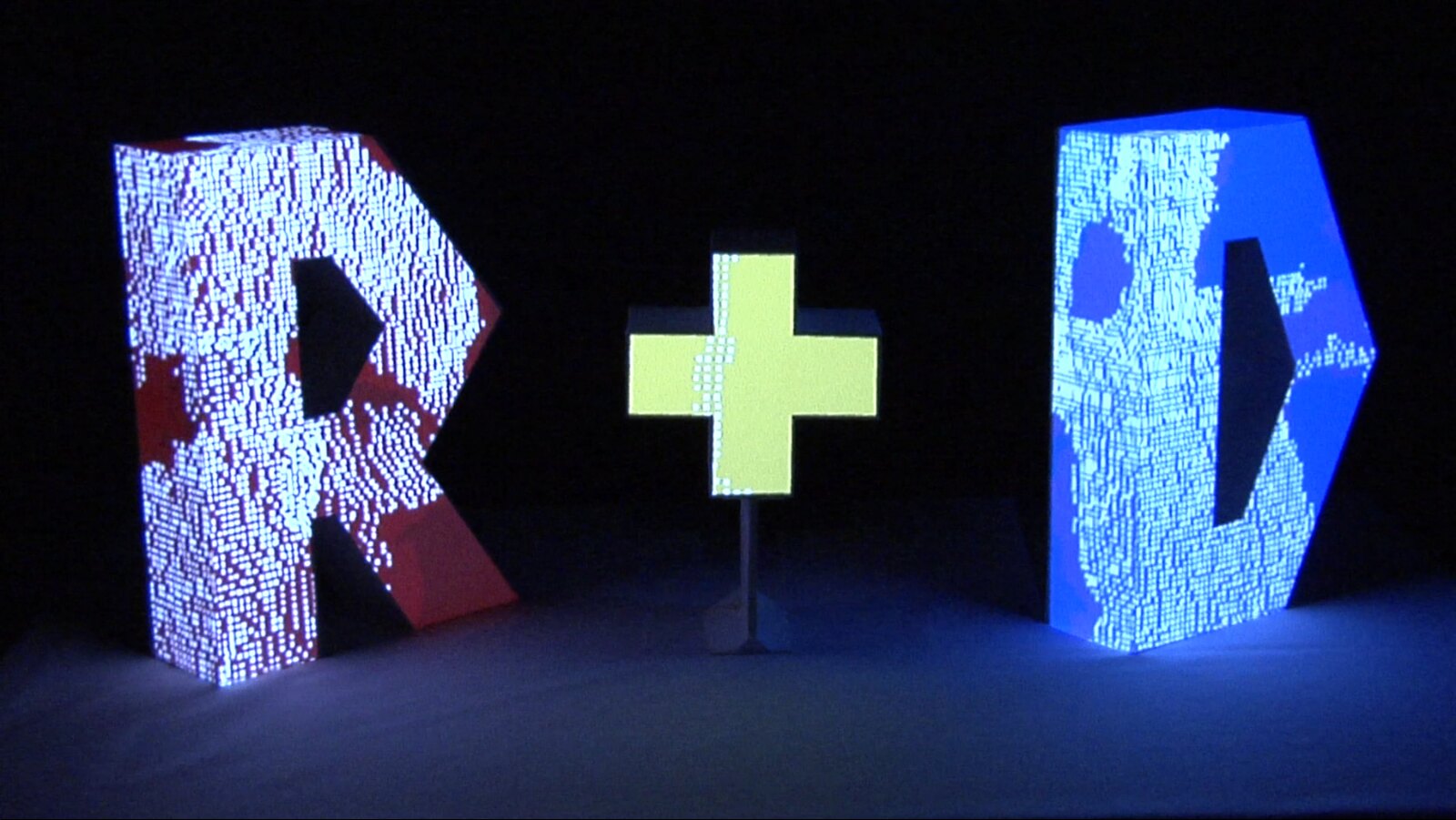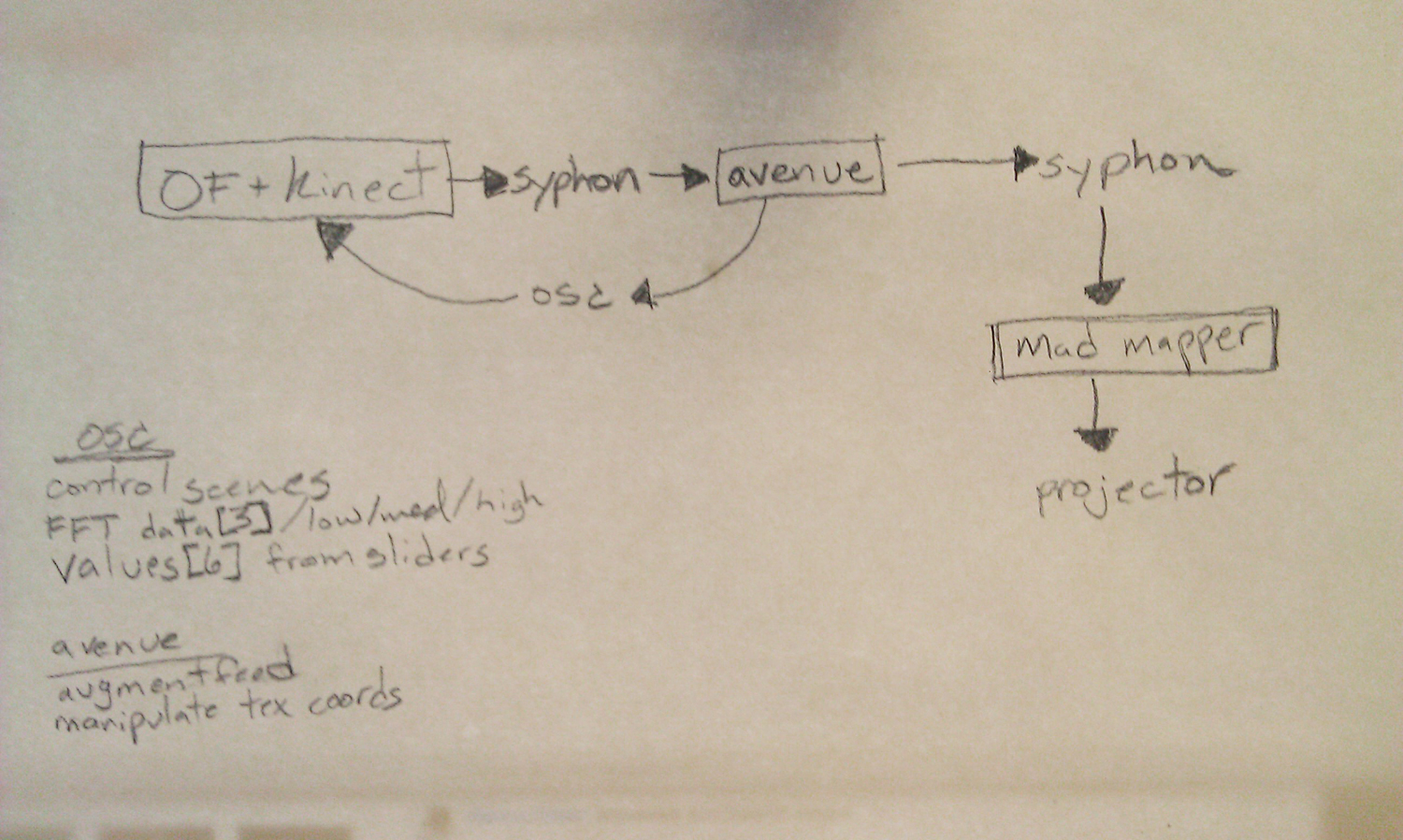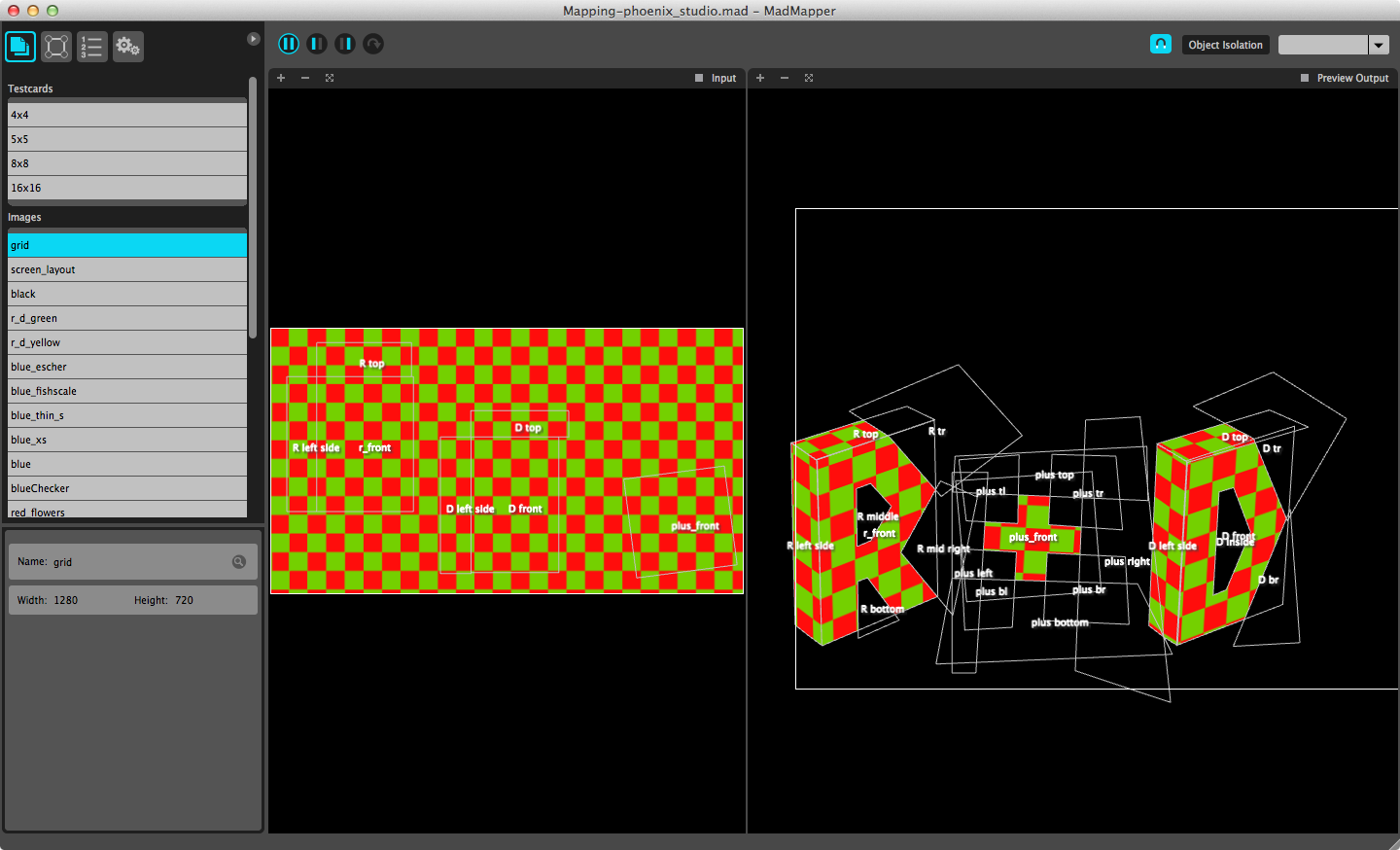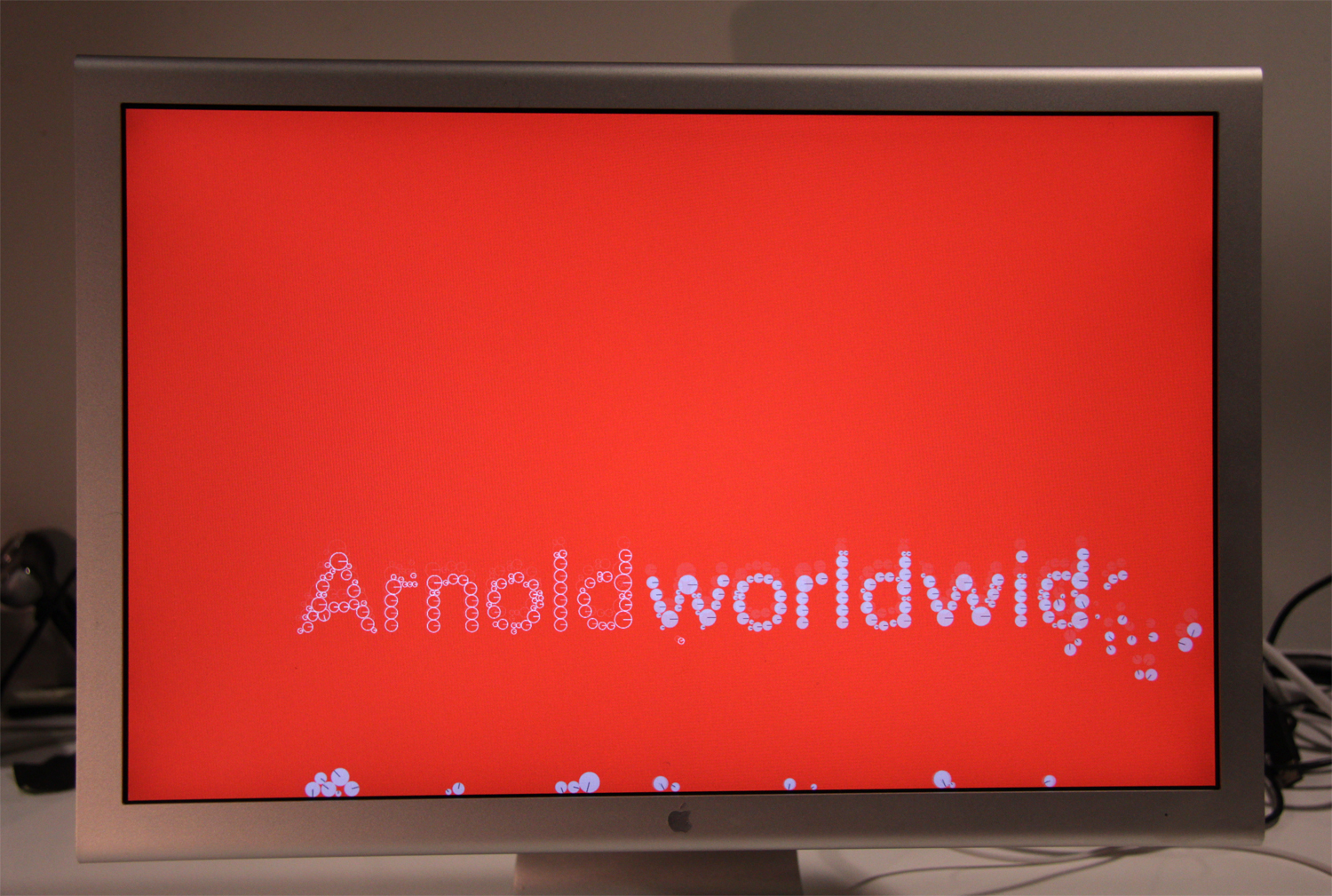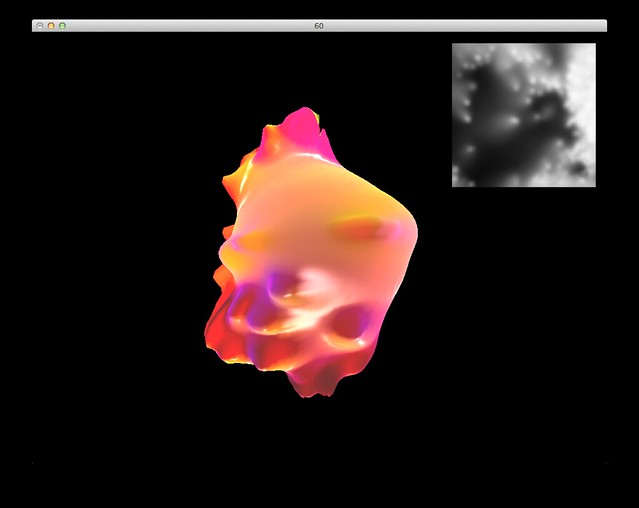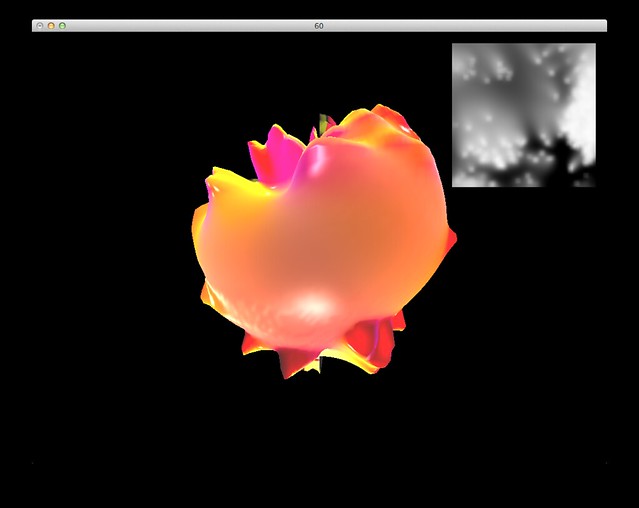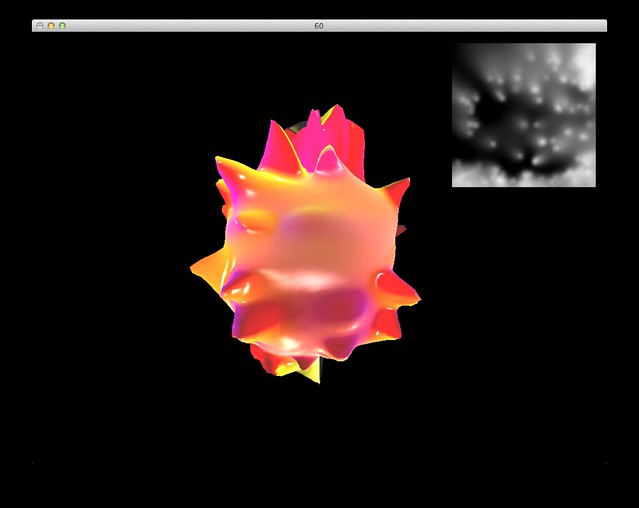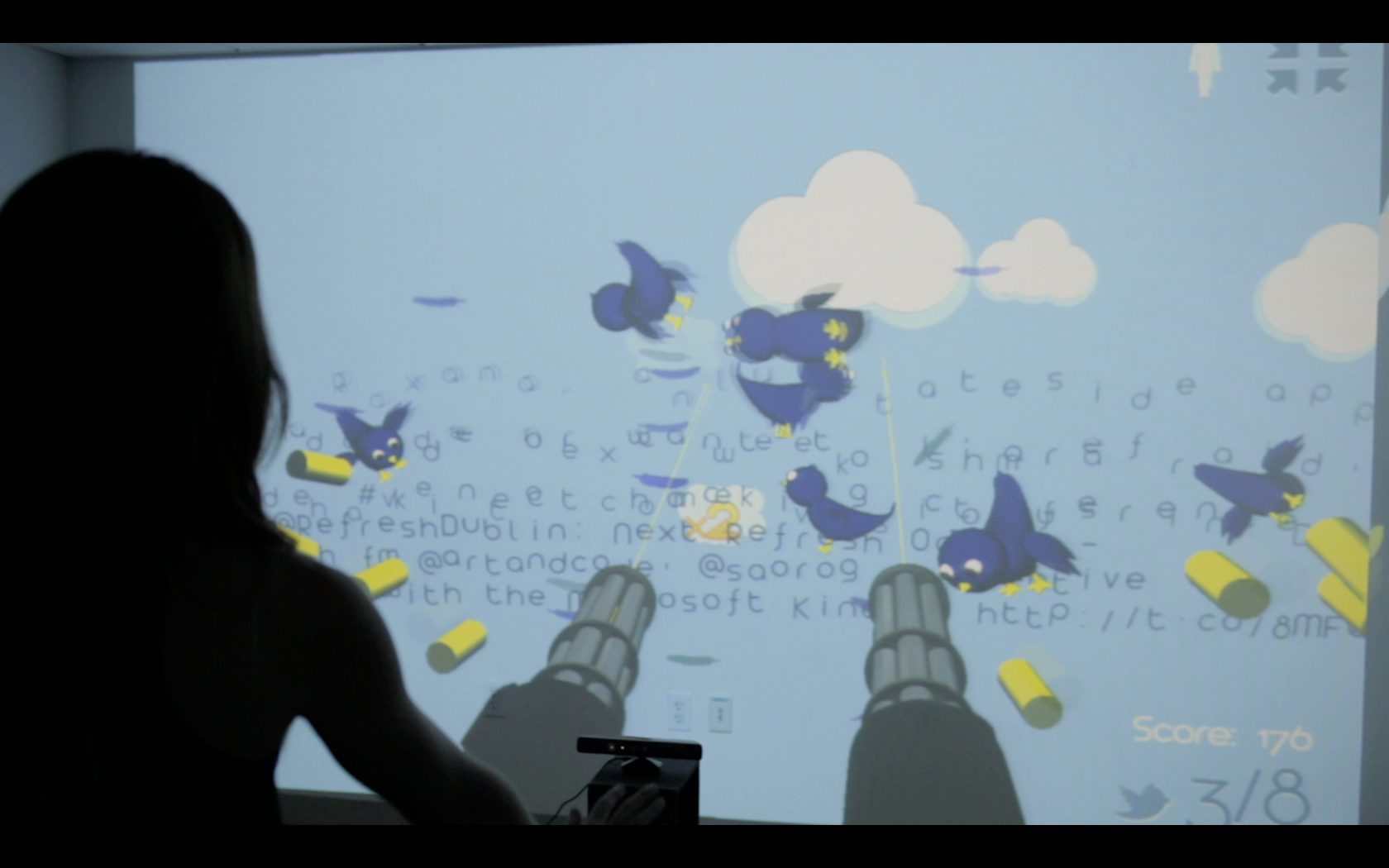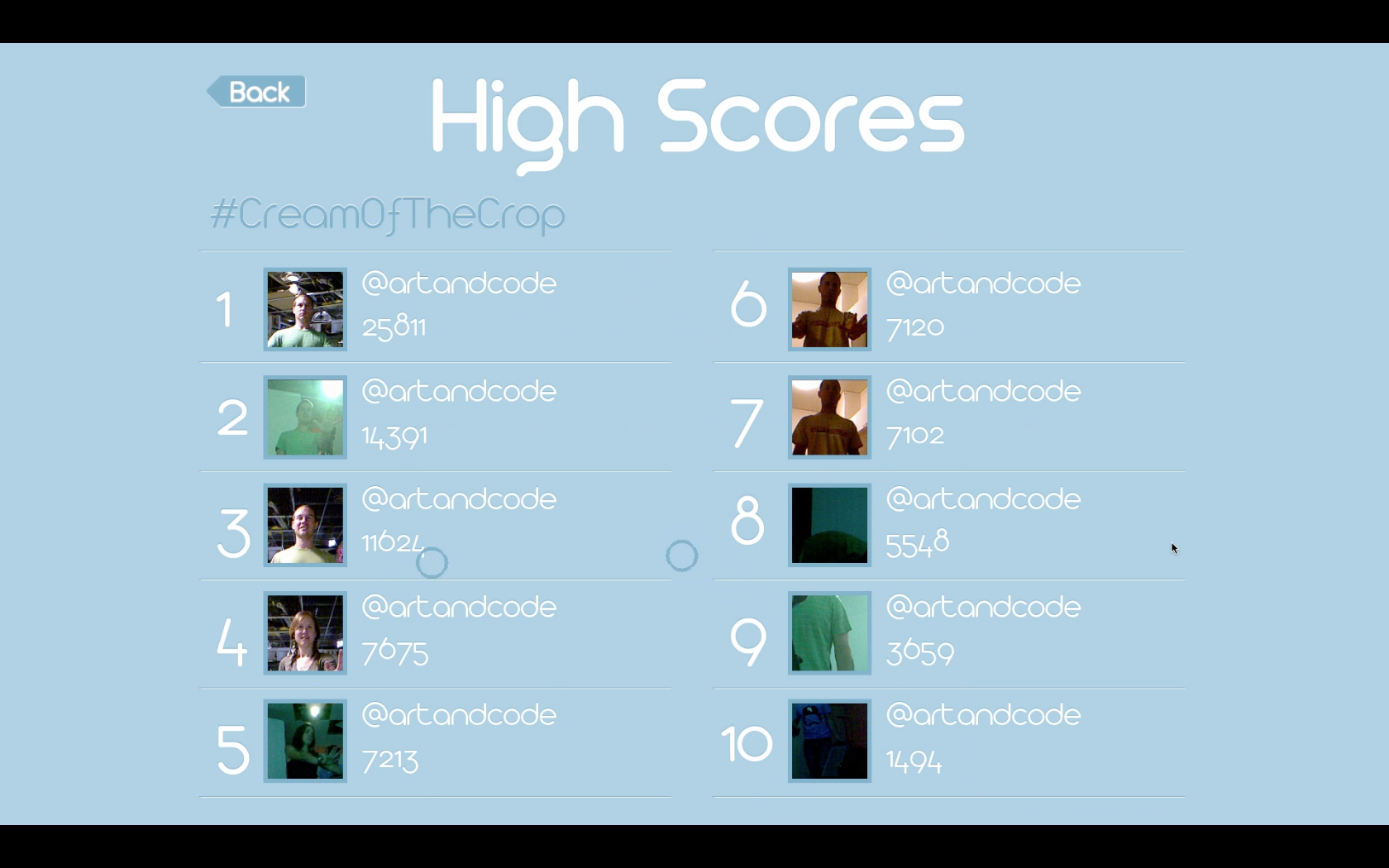January 26, 2013 | Posted in Experiment, Open Frameworks | No Comments.
New primitives that extend ofNode. ofPlane, ofSphere, ofIcoSphere, ofIcosahedron, ofCylinder, ofCone and ofBox.
Source Code: https://github.com/NickHardeman/openFrameworks/tree/feature-3dGraphics
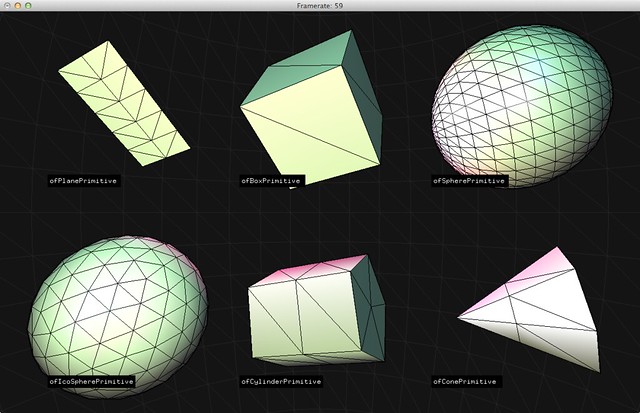
Calculate face normals to get a different lighting effect. Smooth normals is also a convenience function.
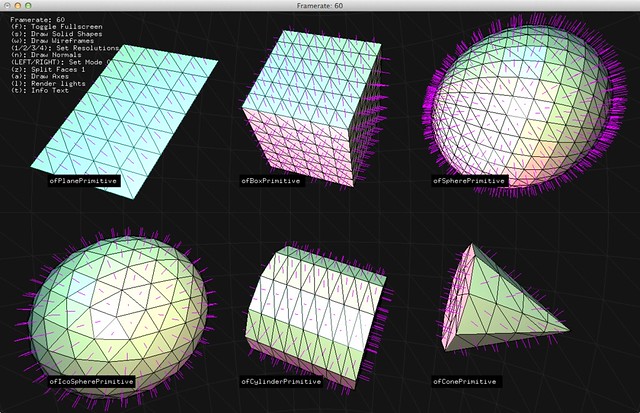
Changing texture coords is easy, even after the primitive is created. Planes and meshes have the option to resize to the texture and do appropriate mapping for arb and non-arb textures. So repeat textures is easy to create.
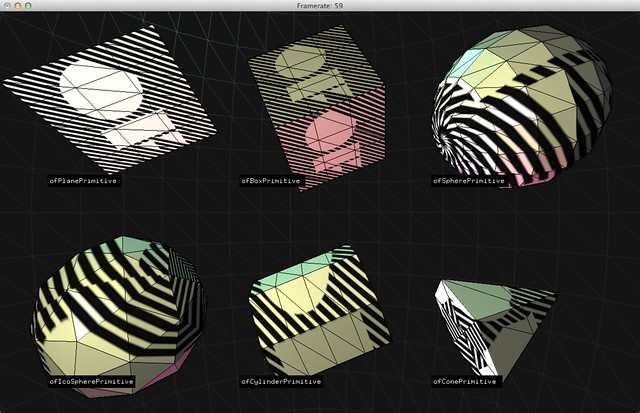
Easily map live videos.
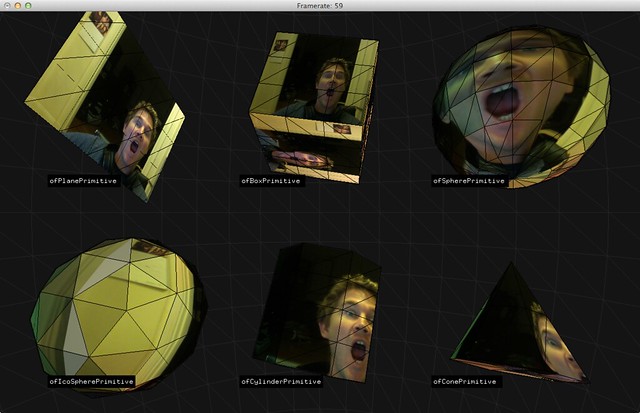
Manipulate the meshes by accessing the mesh faces individually. The texture coords will stay put. You can also access sides or parts of the mesh with functions like box.getSide( ofBox::FRONT );
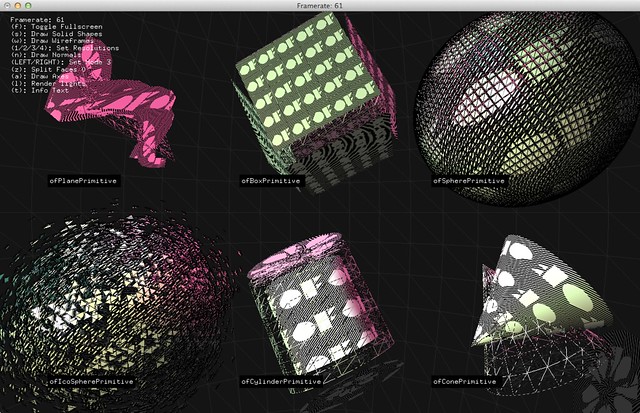
Calculate the normals based on the triangles (ofMeshFace) if you move the faces around in 3d space.
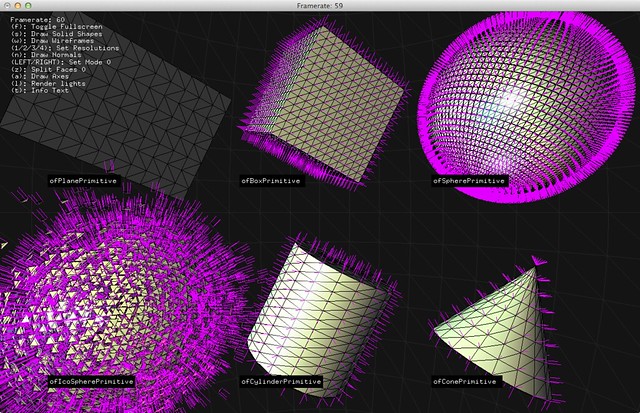
July 23, 2012 | Posted in Experiment | No Comments.
I created these sketches for the Tribeca Film Festival Interactive Day. Unfortunately I didn’t get too much documentation at the actual event. But there are a few photos below and a video of me interacting with the app. The compression kills the quality of this video, please watch in HD if you can.
Photos from the event


Renders
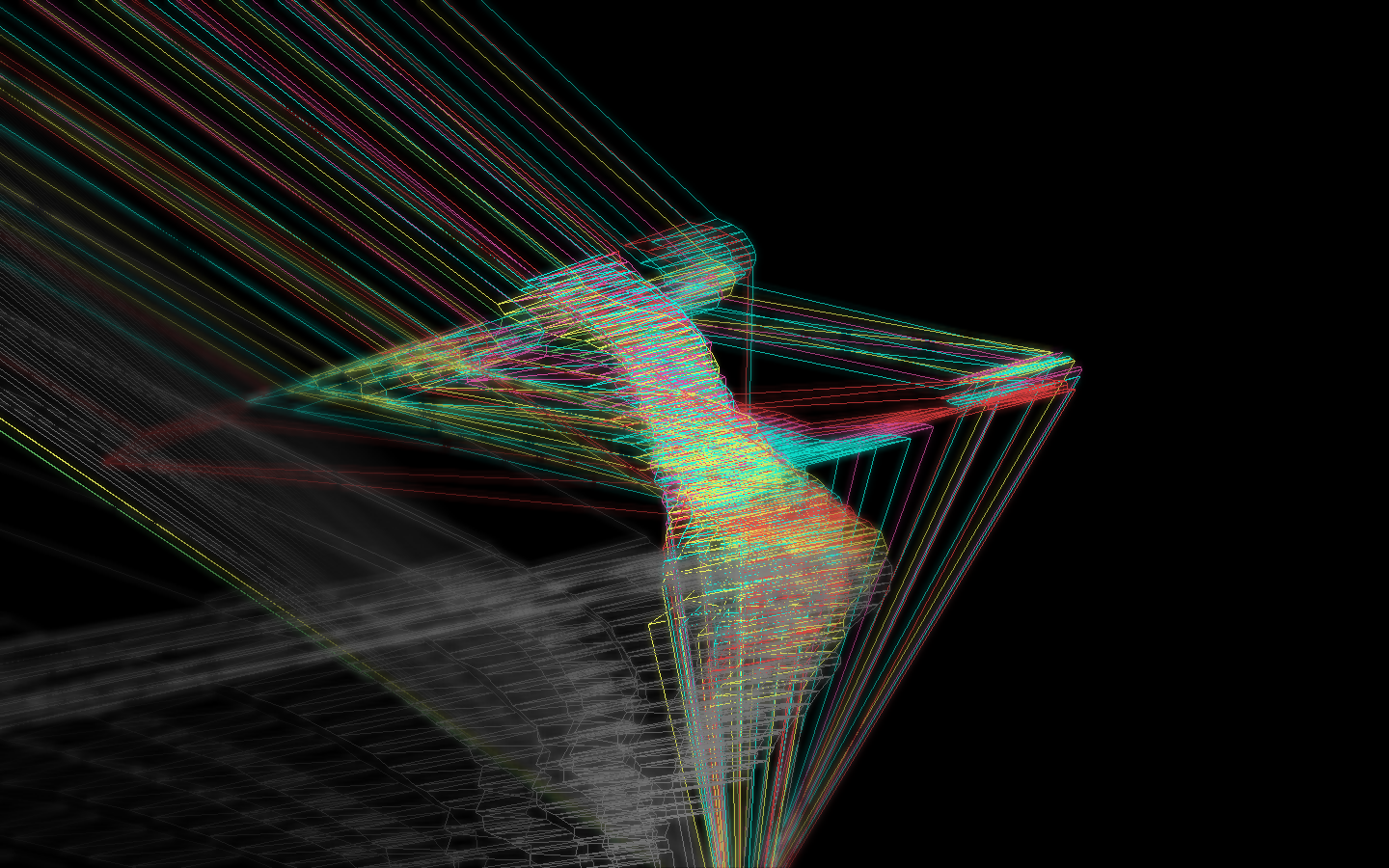
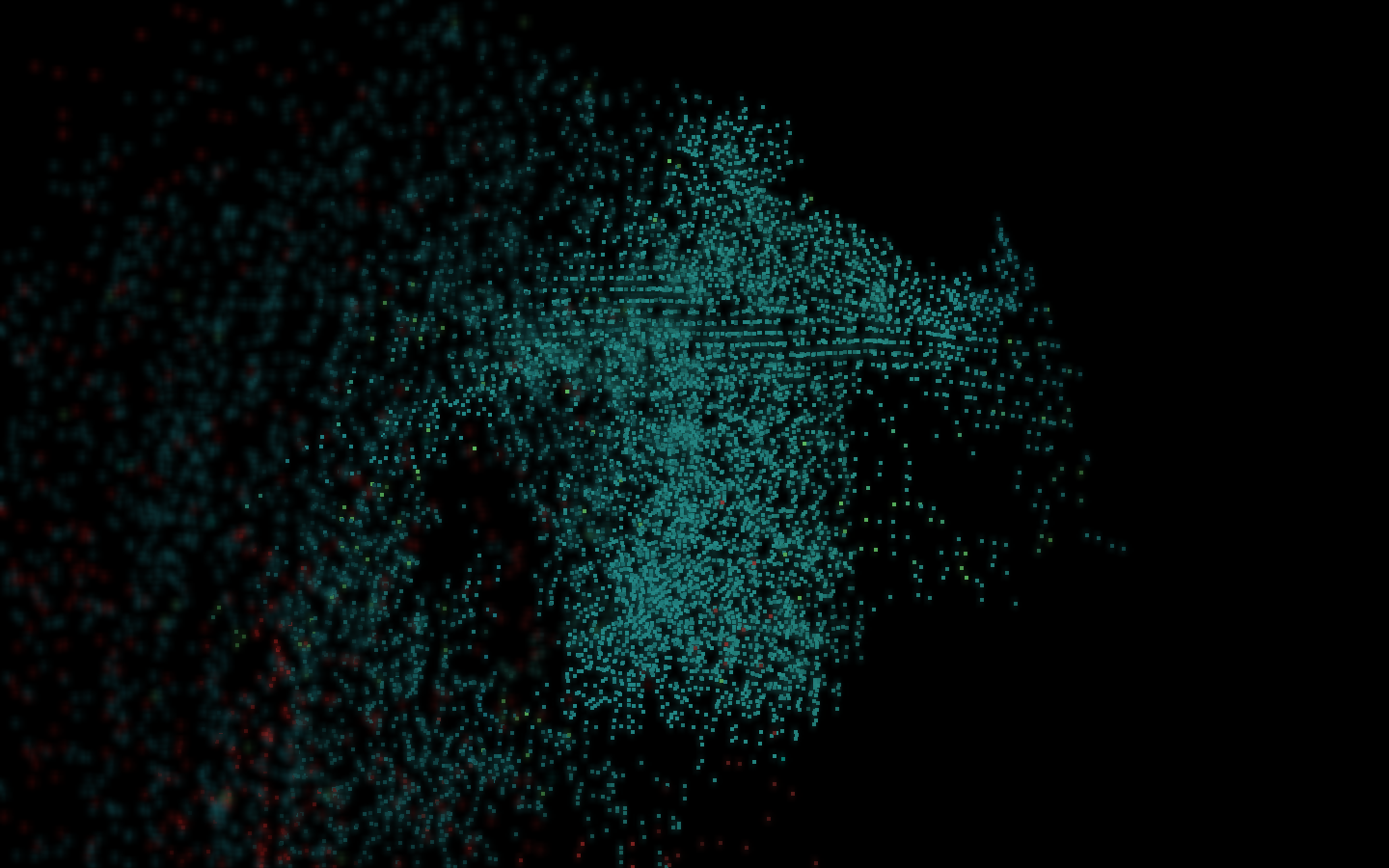
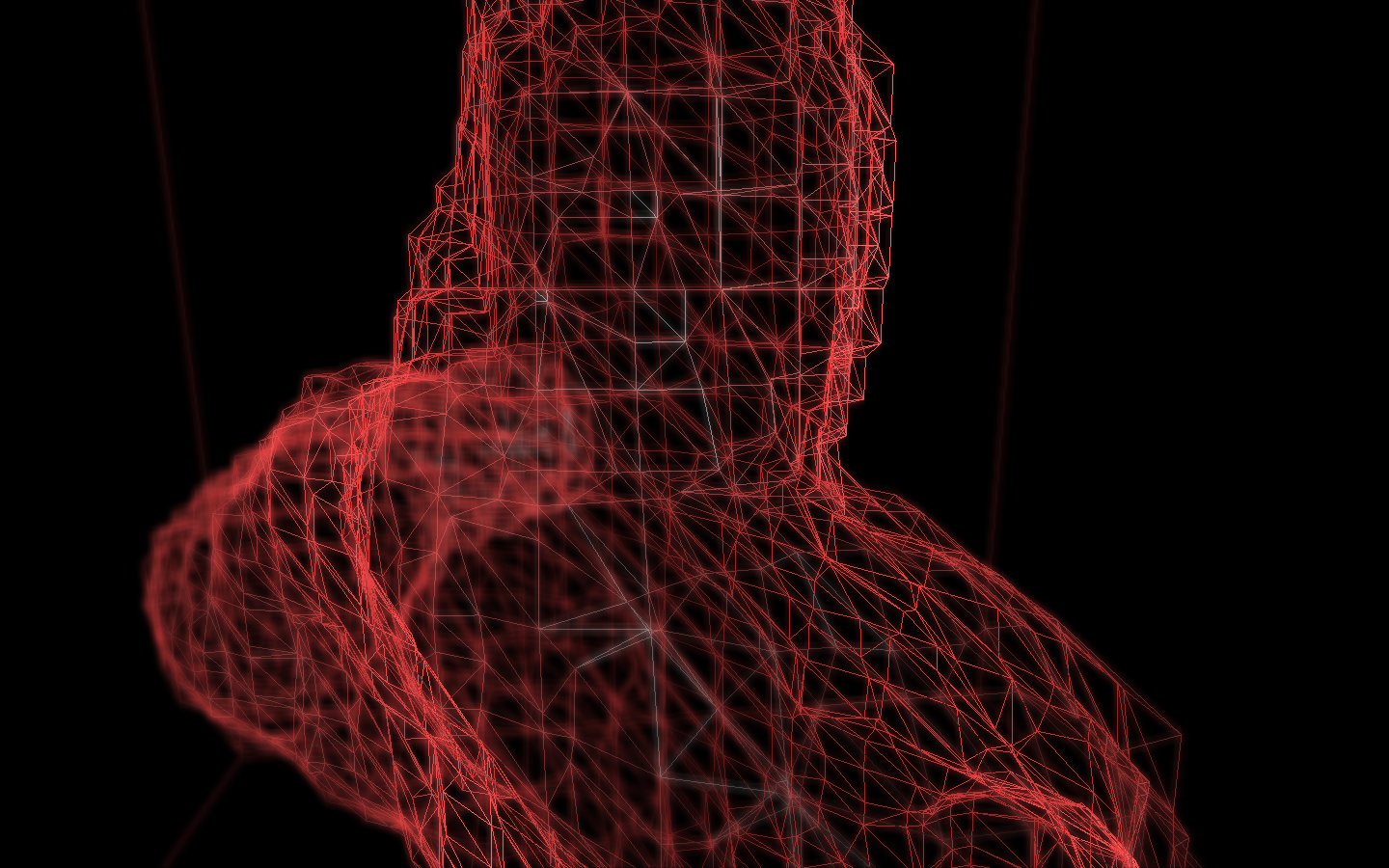
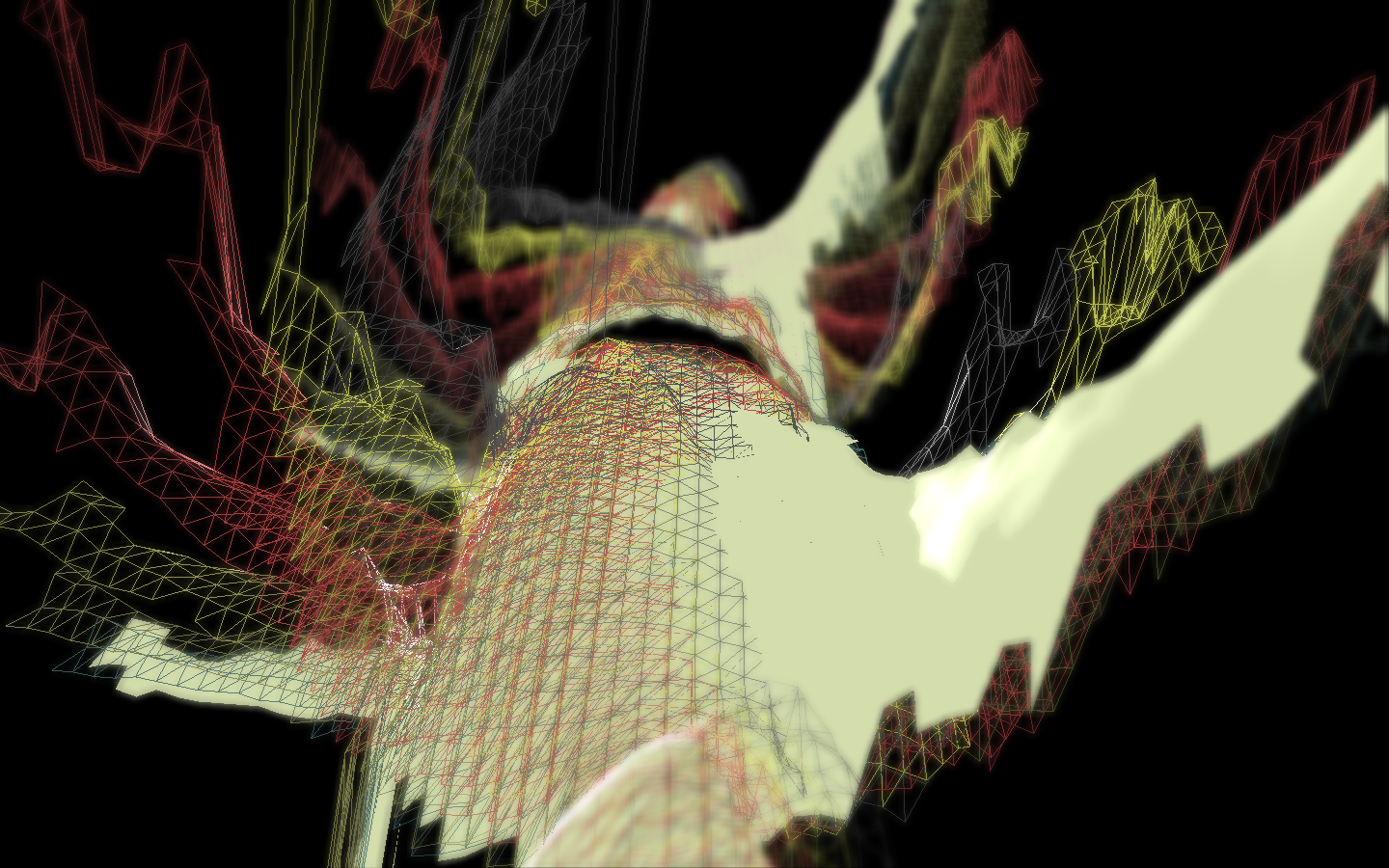
April 9, 2012 | Posted in Installation, Reactive | No Comments.
Live audio reactive visuals projected on 3D letters cut out from matte board.
Audio: Speak Up (Chris Lake Remix) by Laidback Luke Feat Wynter Gordon
Special thanks to Anthony Stellato + Daniel Buckley
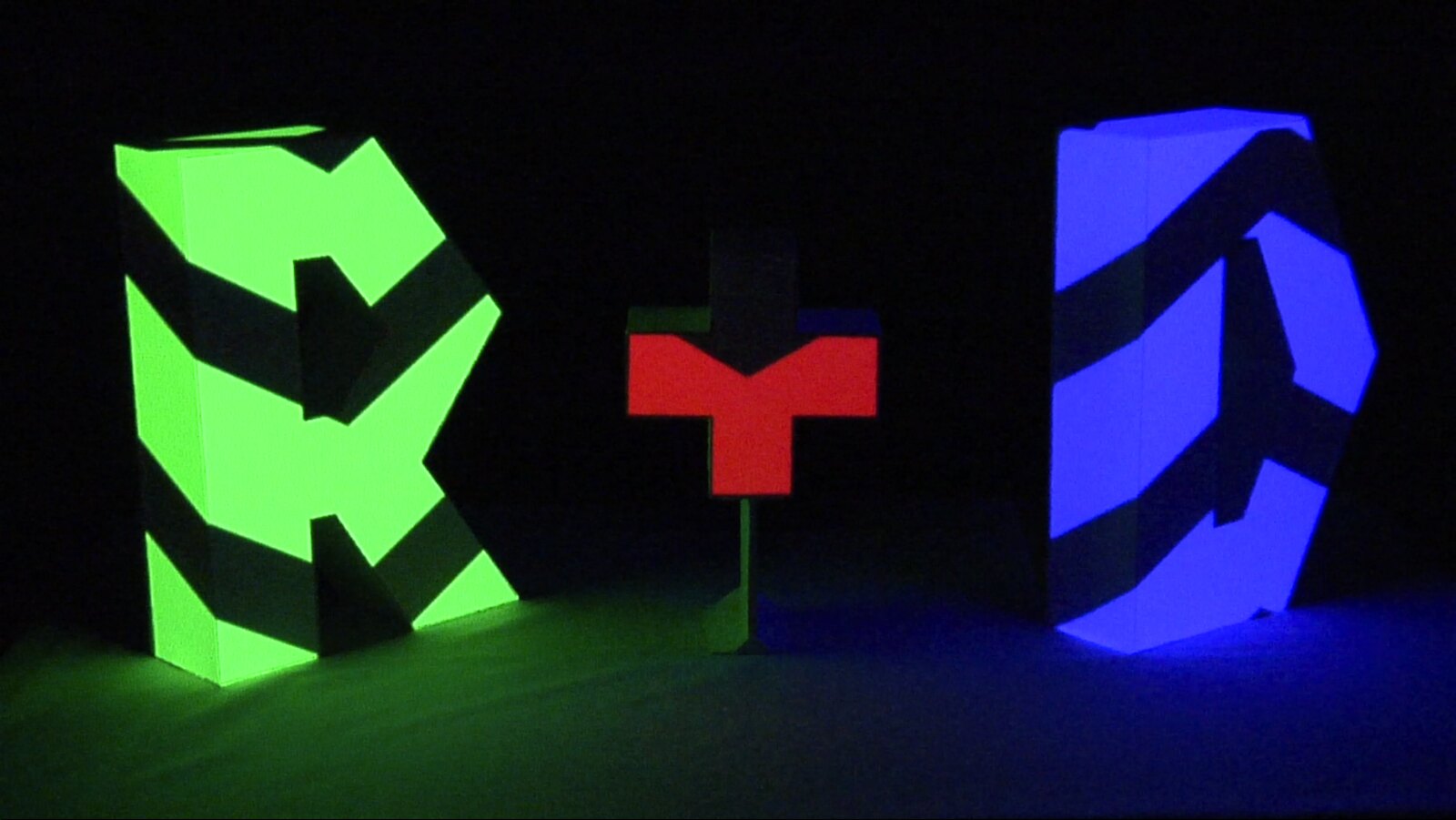
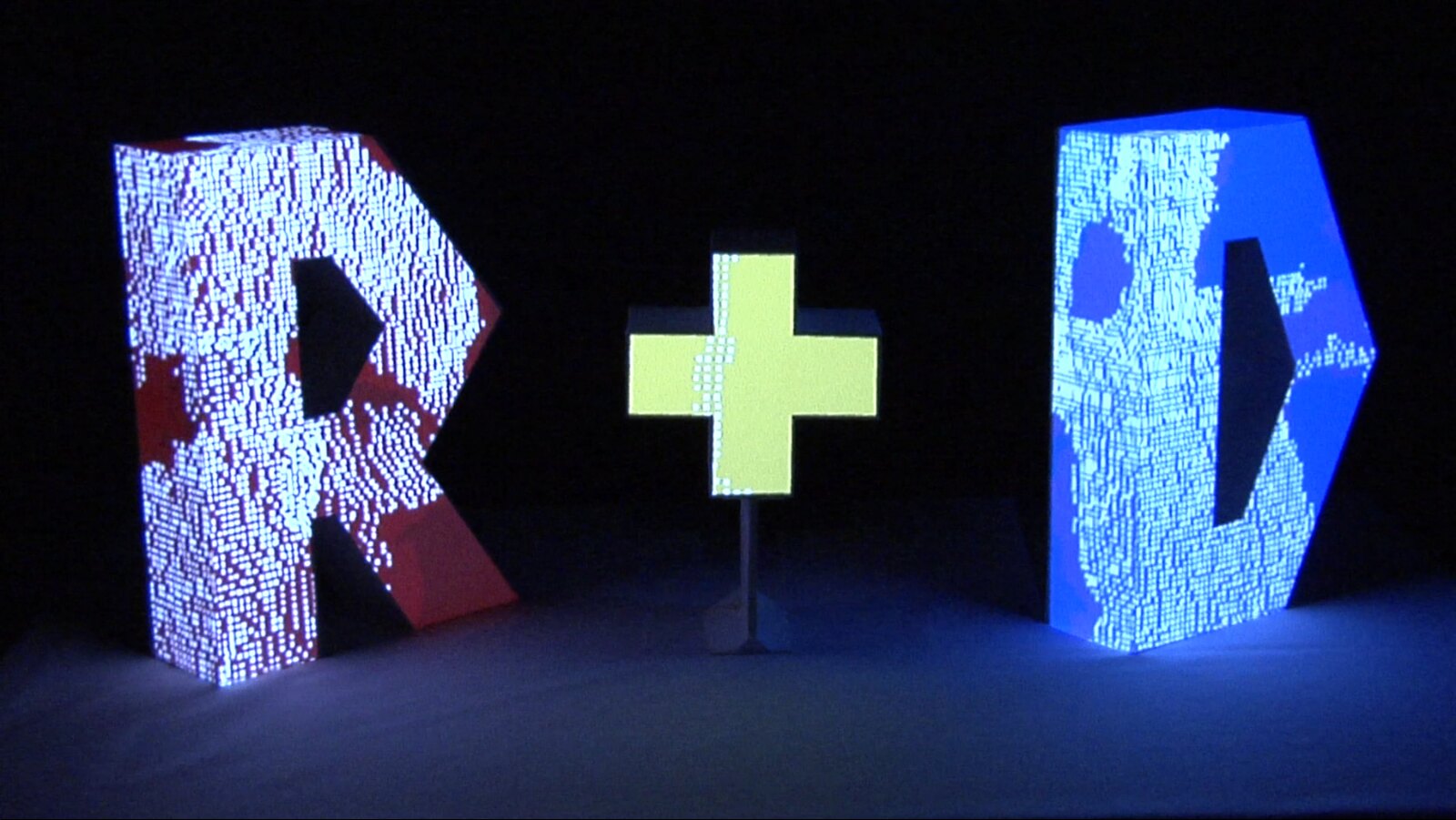

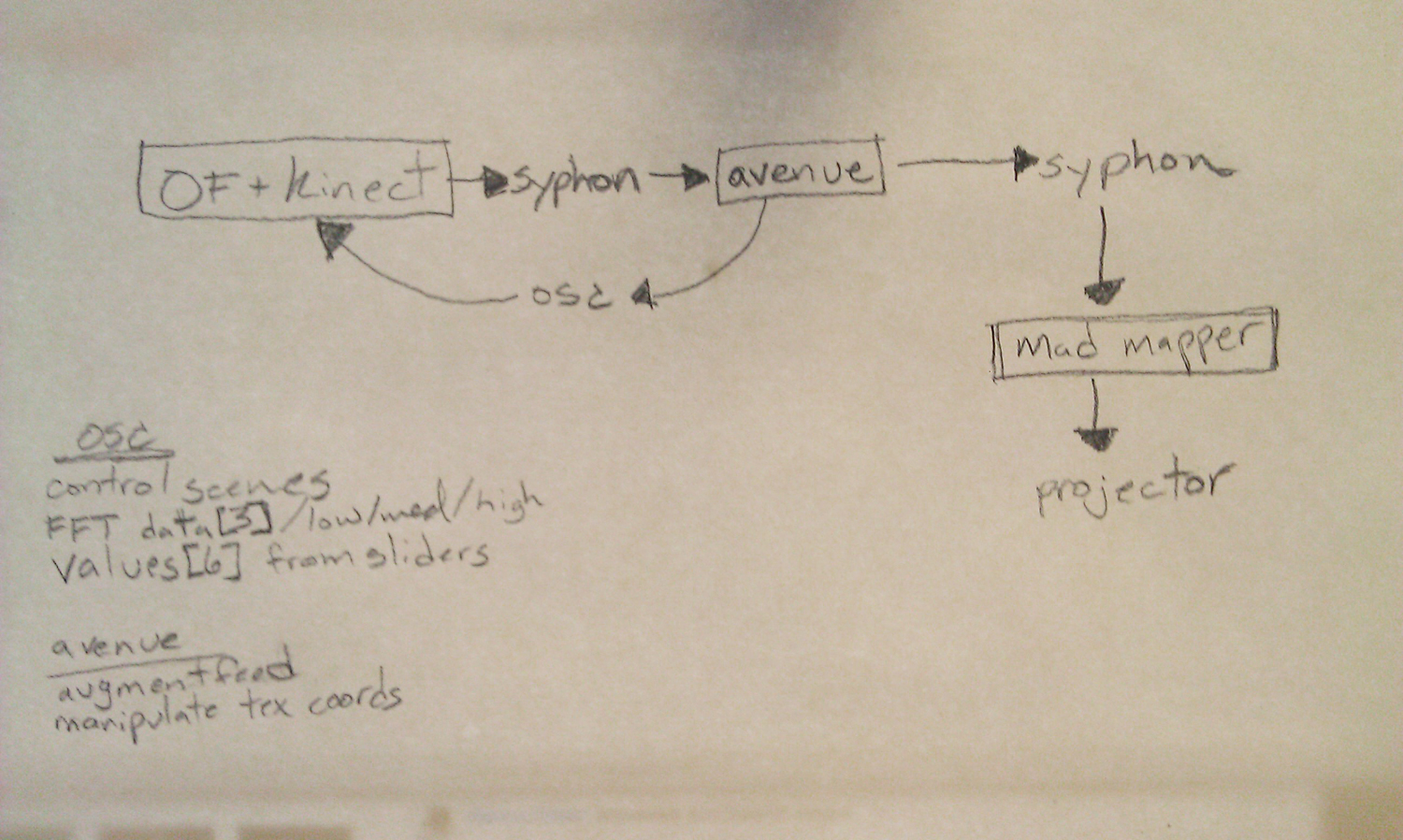
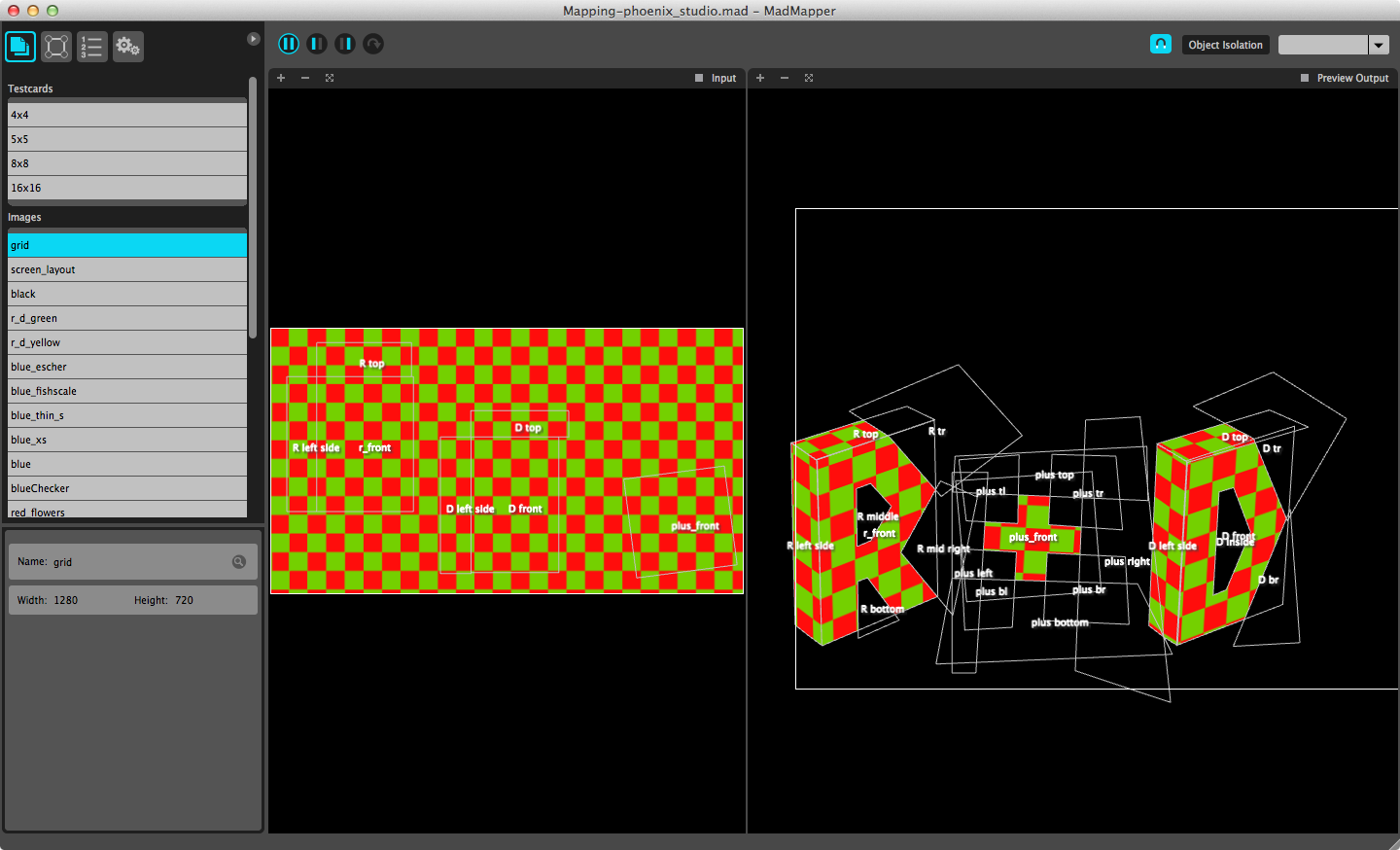
March 11, 2012 | Posted in Reactive | No Comments.
The screen saver displays random employee’s information and photograph, passively helping people learn others names or roles in the agency. The screen saver functions like employee flash cards and is powered by a database on the local office network. If the network is not detected, either the Arnold logo or Arnold R&D logo will appear, drop and break into circles.
Music by Magnetic Man “Flying into Tokyo”
You may download the Arnold screen saver for mac osx 10.6 or greater. Just unzip and double click the .saver file.


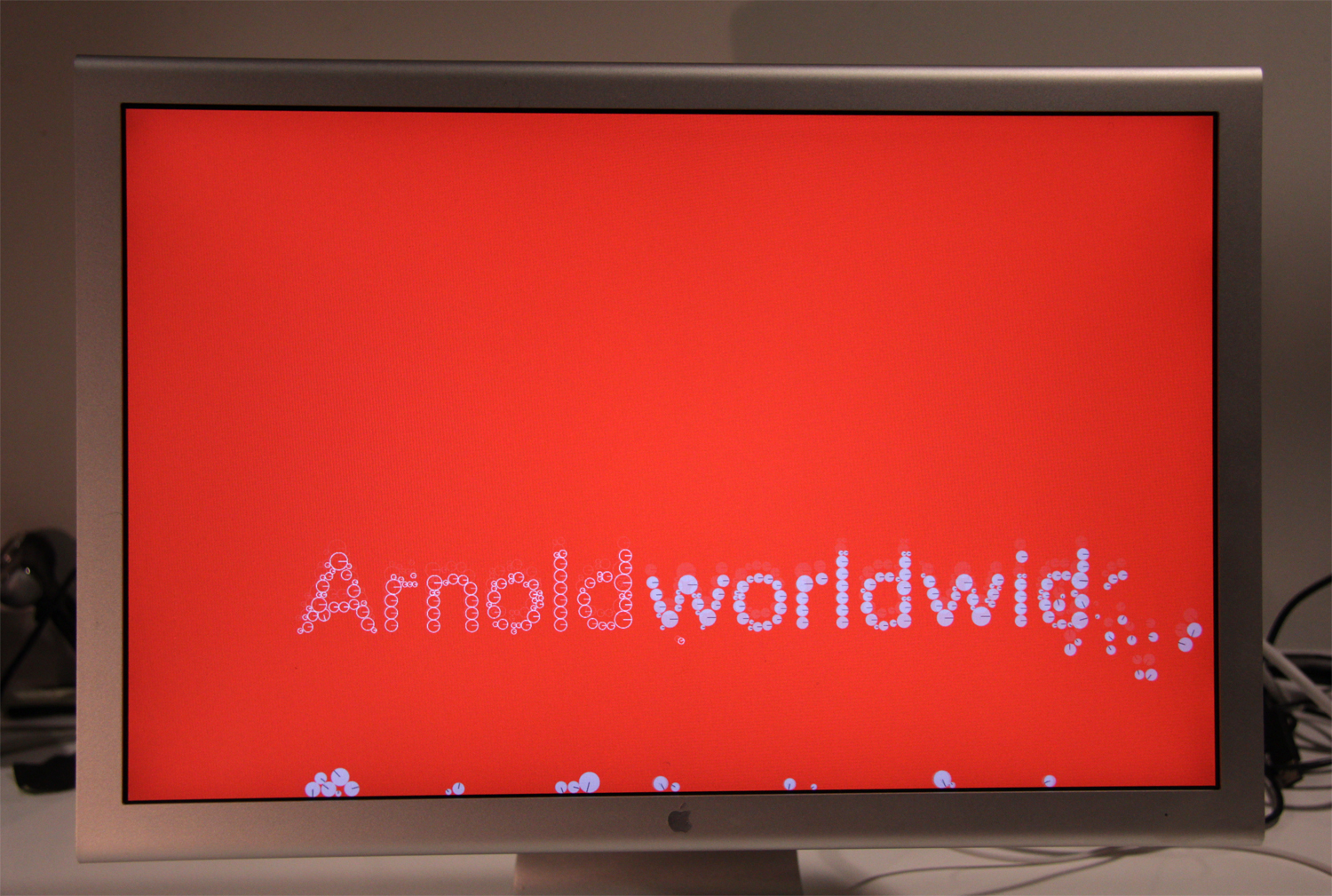



January 31, 2012 | Posted in Experiment, Open Frameworks | 2 Comments.
Playing around with ofxMPMFluid to create a displacement map for a sphere.
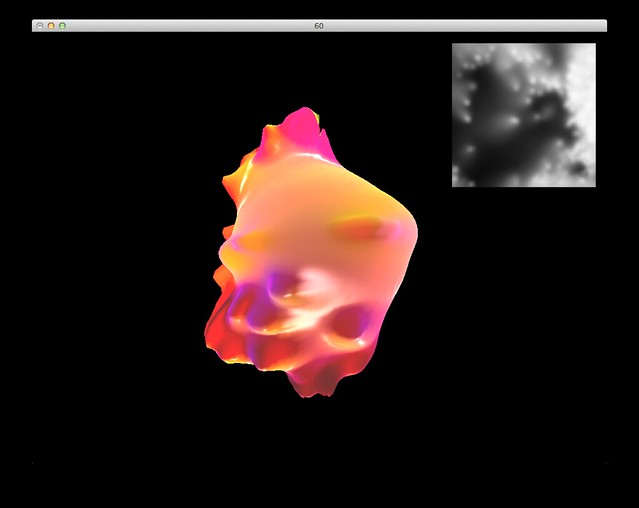
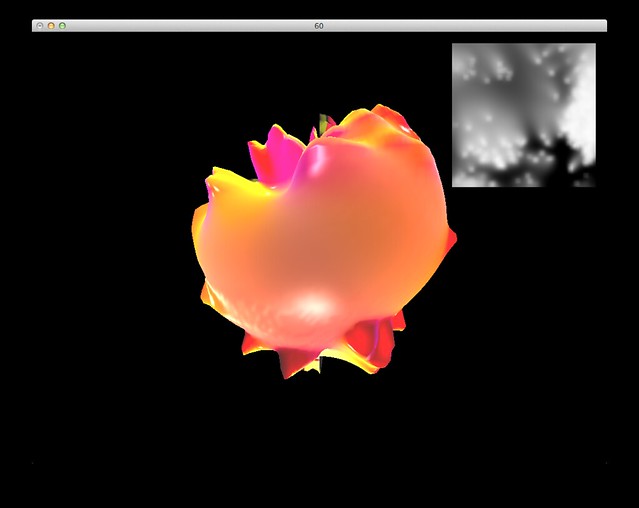
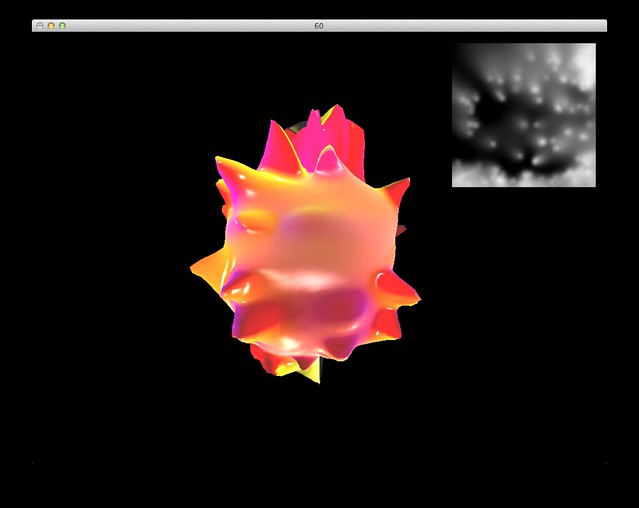
December 20, 2011 | Posted in Experiment | No Comments.

A quick app just in time for the holidays. Blinking your eyes creates berry branches and moving your eyebrows up and down makes thin branches. The colors of the branches are based on the camera feed. Moving your head influences the direction of the branches. A slight clockwise or counter-clockwise force is applied to help obtain the “wreath” effect.
Download the mac osx WreatherHead app to make your own.
Not compatible with osx Lion.
MORE INFO
November 21, 2011 | Posted in Open Frameworks | No Comments.
For the video below, I needed a way to extrude any font into 3D objects for use with ofxBullet.
There are many ways to do this and other examples using OpenFrameworks in this thread. My approach was a little more complicated than it should have been, but it worked. I used the following to get the paths of the letters for any font:
1
2
3
4
5
6
7
8
9
10
11
12
13
14
15
16
| <code>
ofPath path = font.getCharacterAsPoints(letter);
vector <ofpolyline> polys = path.getOutline();
// resample the font points so that we have a point every (x) pixels;
for (int i = 0; i < polys.size(); i++) {
// now resample and draw new dots
ofPolyline sampled = polys[i].getResampledBySpacing(samplePixels);
sampledPolys.push_back( sampled );
// outline
for (int j = 0; j < sampled.size(); j++) {
points.push_back( ofVec3f(sampled[j].x, sampled[j].y, 0.));
}
}
</code>
</ofpolyline></code> |
<code>
ofPath path = font.getCharacterAsPoints(letter);
vector <ofpolyline> polys = path.getOutline();
// resample the font points so that we have a point every (x) pixels;
for (int i = 0; i < polys.size(); i++) {
// now resample and draw new dots
ofPolyline sampled = polys[i].getResampledBySpacing(samplePixels);
sampledPolys.push_back( sampled );
// outline
for (int j = 0; j < sampled.size(); j++) {
points.push_back( ofVec3f(sampled[j].x, sampled[j].y, 0.));
}
}
</code>
</ofpolyline></code>
MORE INFO
October 20, 2011 | Posted in Installation | No Comments.
Follow This! is a first person shooter game utilizing the Microsoft Kinect camera. Input a twitter search term to create birds, varying based on the loaded tweets. Once all of the tweets have been gathered, you are equipped with gatling gun arms. Aiming your arms in physical space is reflected in the game. Open your hands to fire and pulverize as many birds as possible, earning score multipliers for quick hits. You must blast an increasing minimum amount of birds to advance to the next level, if not, fail whale; game over.
Curious, having trouble, a debug screen displays the various digital images generated by the Kinect camera and provides some brief instructions / help.
Special thanks to Lauren Licherdell for Design / 3D Assets.
Thanks for all the help from the OF community!
The game uses the Kinect for user control

Users control their gatling gun arms independently by aiming their arms in physical space and fire by opening their hands.

Earn score multipliers by shooting birds in rapid succession.
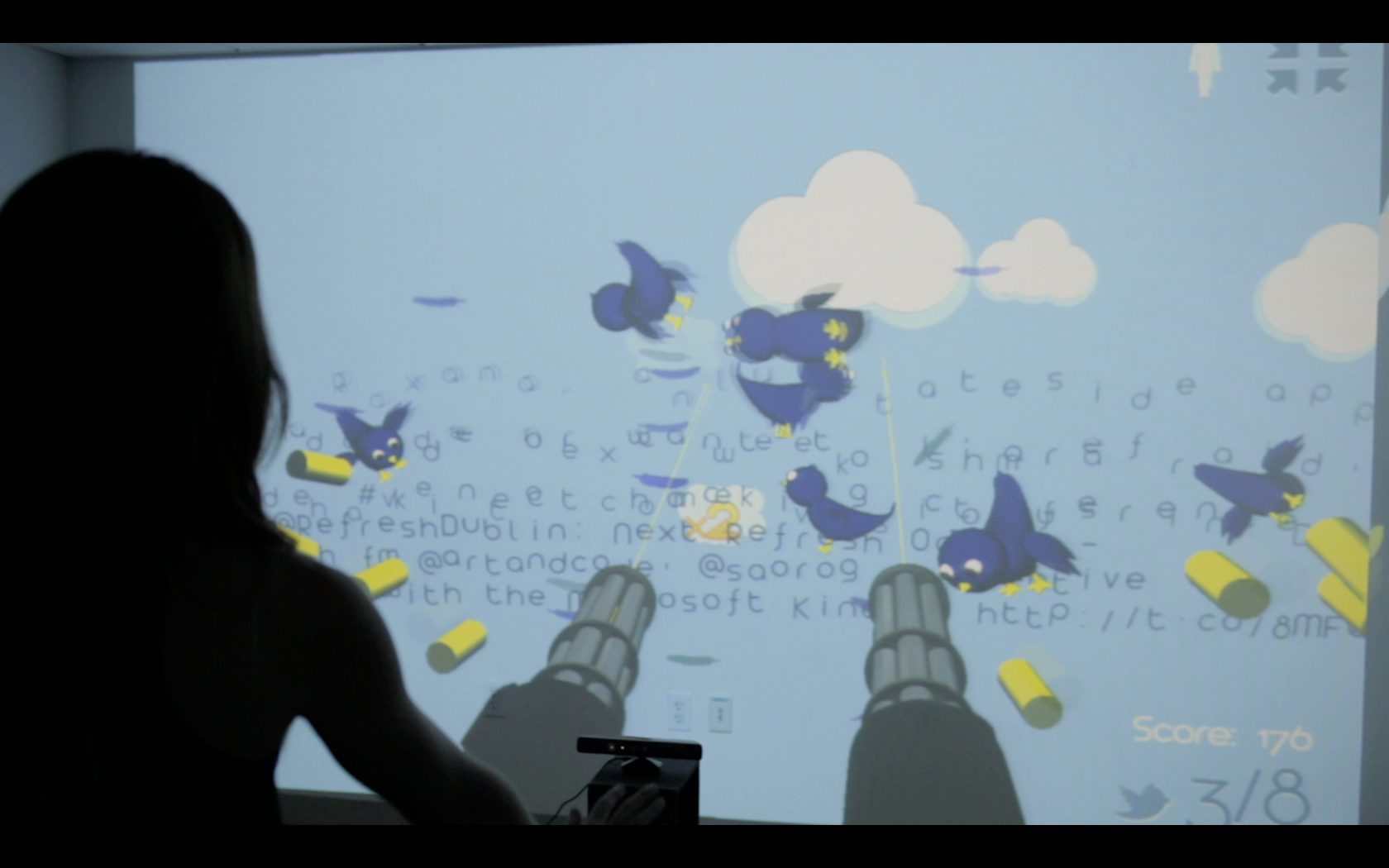
When users have their hands closed, the guns do not fire.

The red rocket bird explodes into bird-seeking rockets when shot.

Shoot birds quickly to get a kill frenzy.

Check out the top highscores.
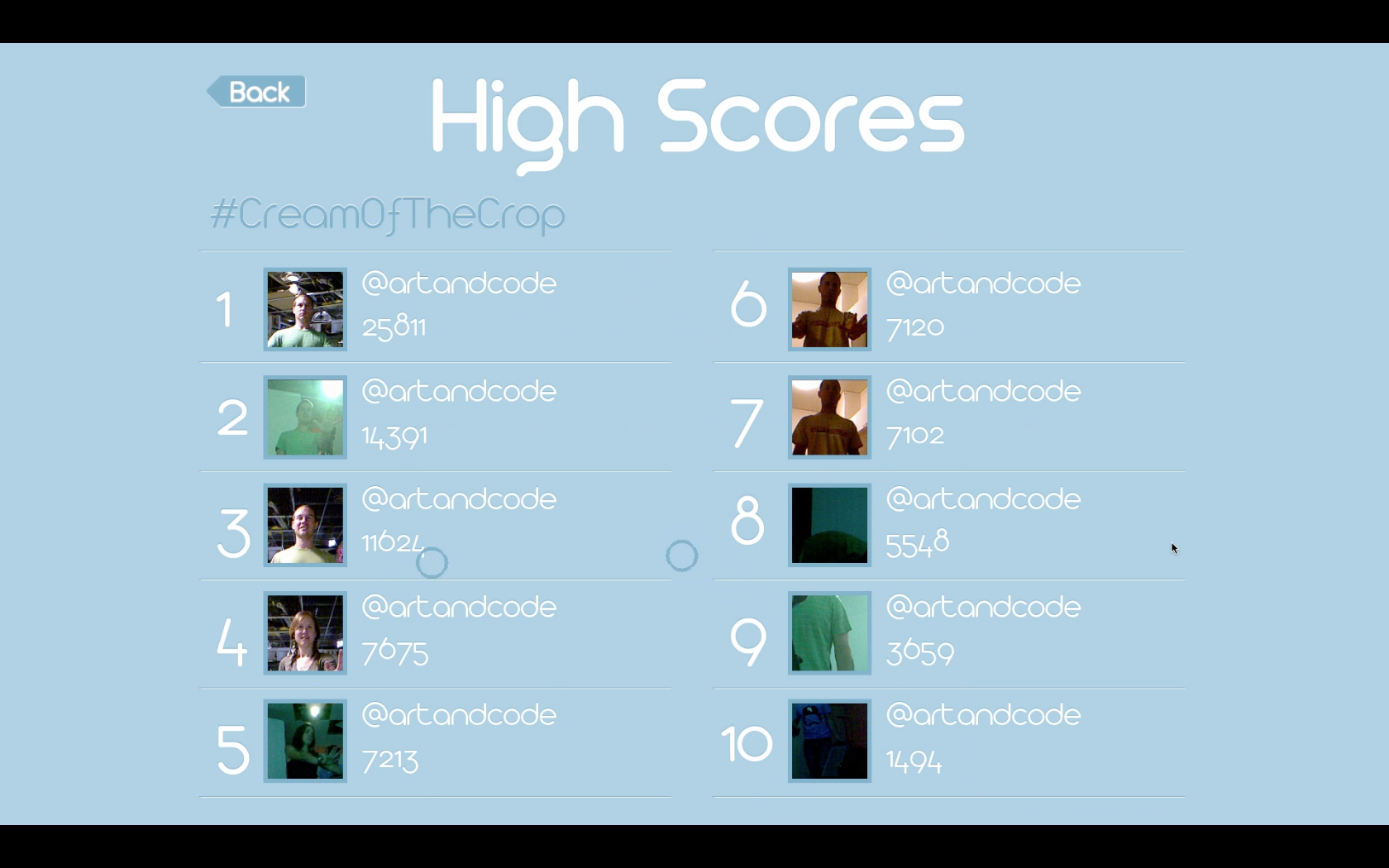
August 17, 2011 | Posted in Experiment | One Comment.
In this application, the text is dynamically created in 3D by using ofxDelaunay triangulation and then extruding along the text outline. I tested it on 5 fonts, two of them being rather complex outlines and it worked with a good amount of accuracy. There is a breakdown of the 3D text creation process at the end of the video, although it is not very descriptive, you get the general idea.
Both the decomposition of the dynamic text and loaded 3D models is done on the fly and is based on the examples provided by Bullet.
Didn’t spend too much time on the sounds as you can probably tell.
July 26, 2011 | Posted in Experiment, Open Frameworks | No Comments.
ofxBullet Examples from Nick Hardeman on Vimeo.
ofxBullet is an addon for OpenFrameworks for the incredible Bullet Physics library. Included are all of the primitive shapes; sphere, cone, capsule, box and cylinder. Joints are supported as well, between two shapes and a shape and a location. Collision events can be enabled to fire an event. The object passed contains information about the collision, including the two colliding objects, the location of the collision, etc. Mouse events can be enabled as well, and pass an event similar to the collision events. Mouse grabbing is also supported. The custom shape example illustrates passing a mesh from a loaded collada file (the OF logo) and building the bullet shape. This custom shape class also takes all of the primitives and supports multiple meshes.
MORE INFO
Older Posts
Newer Posts